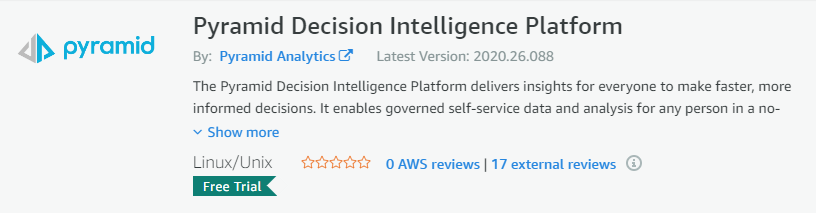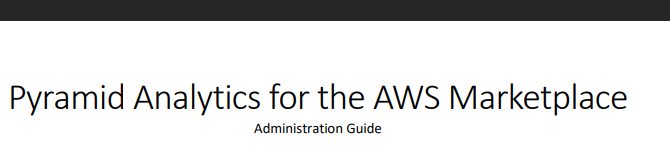How to set up Decision Intelligence on the Amazon AWS Marketplace
Installing Pyramid Decision Intelligence
Using the Amazon AWS Marketplace to set up your Decision Intelligence Environment from Pyramid Analytics is a straight forward an simple process.
Choosing Pyramid Analytics from the AWS Marketplace
Here's a link to the AWS Marketplace listing:
https://aws.amazon.com/marketplace/pp/prodview-qnnjmgo5pwscu.
Deployment Guide:
If you click below, you will find a detailed deployment guide, but it's usually not needed as the default settings are fine in most cases:
Please reach out to us directly, if you need further help with the deployment.
Generating the Machine Key:
To embed your license file, you will need to generate a machine key. To get the machine key for your deployment, go to the Licensing screen above and hit “Get Machine Key” as highlighted.
Step one:

Step two:

Receiving your Pyramid License File:
Then please go to the download site in our customer portal: https://customers.pyramidanalytics.com/ and enter the machine Key to be associated with the license and you should get a .pli file to upload bay in the Environment and your good to go.

To upload the license into the application:
- Click on “Licenses”
- Click on the upload symbol under “Keys”
- Enter the Machine Key from the application
You will find full instructions via this link “New Deployment Activation”
If you are not yet a customer please contact us for a trial license
Reply
Content aside
- 3 yrs agoLast active
- 77Views