Community Tips: How to ask a question on the Community
Question
How do I post a question or start a discussion on the Pyramid Community?
Answer
To ask the community for an opinion or help you with a topic, all you have to do is to navigate to the discussion forum and select the "Ask a new Question" button on the top right of the section.
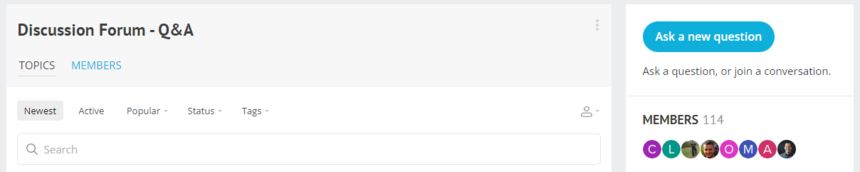
Please note that you have to be signed up and signed into to community to have access. If you have not been to this part of the community before, please join to open the possiblity to ask a question.

On the post page you have access to basic formatting functions. You can also add HTML Code

In addition to filling out the subject & body fields, you should select a Tag from the list at the end of the post, this makes it easier to sort and find your post. How to follow on posts, please read this article.
*Note* if you start your Question directly from the Start Screen.
"ask a question" below the search bar or "Create Post" from the right column. You will need to select a category to post in. See Screenshot below.

Select Category before posting.*

What makes a question a good question?
To help make it easier for your fellow Community members to assist, we recommend including the following information (if available):
- What Pyramid Version are you using?
- Do you have a a Query you can share? (only share data if you are sure its not confidential)
- What about a Screenshot?
- What does the results look like? (original data vs. final output)
- How would one replicate the issue?
- Did you receive an error message?
If you want to report a bug in the software and you are a customer or partner, please reach out to our Support here: Launch a Support Ticket
We hope this article helps you to speed up your questions. Keep them coming.
Your Community Team
*Thanks to Dave Carbery for finding a glitch in the Matrix
Reply
Content aside
- 1 Likes
- 3 yrs agoLast active
- 91Views
