Community Tips: Viewing, Editing your Profile and Account Settings
Viewing and Editing your Public Profile:
Your profile in the Pyramid Community is your Business Card and Showcase to other users. This article will take you through the various options in your Profile.
1. Access your Profile
To access your Profile Page as it will be seen by any other user, click on "View Profile" in the drop down below your Username.
If you want to edit your profile, choose "Edit Profile" in the same Drop Menue. This will take you to this page. Here you can add/ edit public information about yourself. Most important is a picture, everyone want to speak to a person not a logo.
2. Options to improve your Profile
Tagline and Location will also be visible on your profile page. It makes sense to have something short and crisp, like a motto.

Further down the Page your can add "About me" and a Web Adress. Also there Short and stay decent. I have seen 2.000 Character Paragraphs and the weirdest kind of Links. Don't do it...
Make sure to save your Changes!

This is how a fully managed Profile can look. Nicer than a simple T, isn't it...

3. Editing your Account Settings:
Beside the Public Profile, the "Edit Profile" Link also gives you access to your Account Settings.
You can add additional E-Mail Accounts. Your primary will stay the same.
Change the Password and Edit your Username. Please do not use Pyramid in your Username, unless you officially work for Pyramid.
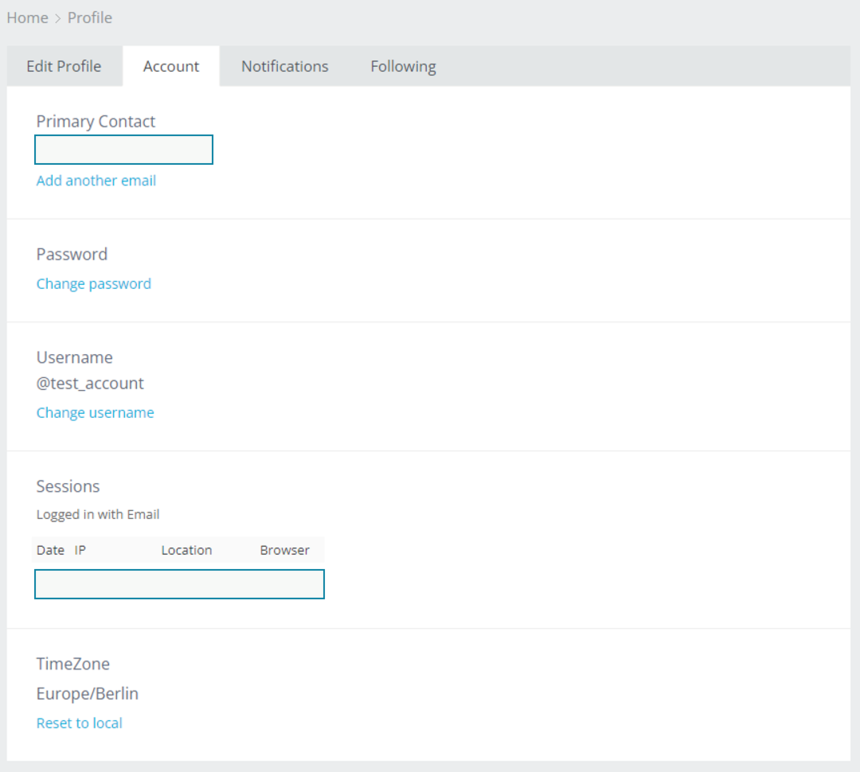
I hope this article helped you to improve your Profile.
Your Community Team
Reply
Content aside
- 3 yrs agoLast active
- 167Views

