Community Tips: Explore Pyramid Data Challenges
How to access and work with the Explore Pyramid Missions Challenges
1. Sign up to the Explore Pyramid Platform
Our Explore Pyramid missions are a fun way to improve your Pyramid Skills, learn from Peers and experiment with different styles of Data Analytics. We provide you with new datasets on a regular basis. To take part in these Challenges, you need to be a member of the Pyramid Community and Sign Up to the Platform on this link. You will then receive your login credentials and can start to explore.
2. Information on the latest Pyramid Explore Missions
All Missions can be found in the Best Practices Section of the Community. Each Article will describe the Task, Dataset and gives you a general direction where your analytics could lead to. You are completely free to dive into the data and find new information. Amaze us and your peers with your findings.

3. Access the Explore Pyramid Platform
To access the Dataset (Model) in the Explore Pyramid Platform, head over to explore.pyramidanalytics.com Log In with your credentials and start to Discover.

You will see the prepared Models on the In-Memory DB in the corresponding Folder. Feel Free to also play with other Datasets available.

4. Saving your work
Please use your Private Folder to store all your intermediate results until you have completed the task. May be create a separate folder for every challenge to get a clean working space.

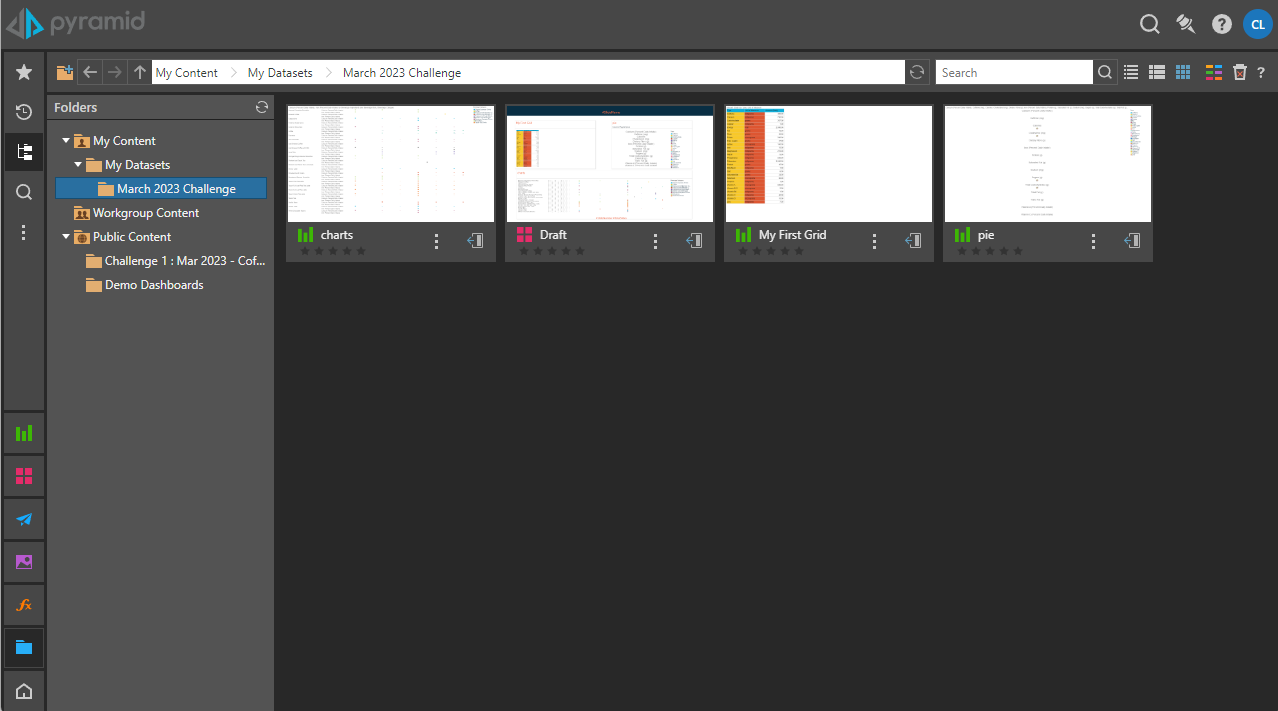
5. Publish your Results
When you are done and ready to show your results to the world. Copy your result to the Public Folder in the CMS. Right-click on the Dashboard you want to publish and click copy.

Open the sub-folder in Public Content that relates to the explore Challenge you want to display your Dashboard in. Right Click in the Folder and create a sub folder with your Name so we can relate it to you first, then Paste the content, it will also bring all connected Discovers to the Subfolder.

We then will make your Dashboard visible to the public for reviews.
6. Review and Rate other Dashboards
A thumbs up is the applause of the Internet Age. So please spend some time on Rating and Viewing Dashboards by others. To do so, go to the CMS and select the Folder you would like to check out. Then click on the three dots, next Actions, then Rate Item and give 1 to 5 Stars.

Let's have fun with this platform. If you have questions or suggestions. Let us know at:
Reply
Content aside
- 1 Likes
- 2 yrs agoLast active
- 453Views
