Community Tips: What does a Label in your Profile mean?
Labels and Status in your Profile
When you look at your own profile or at the profile of some one who answers your questions, you can now see who is answering and get a feeling for the training level of the person who responds.
1 . Introducing Labels:
Labels are small Text badges that you can find below your Profile Foto or Avatar.
Here you can see that our Test-User is a Top Contributor. This Label is awarded to a select few Users that have gained a reputation in the community for the frequency and quality of their responses.
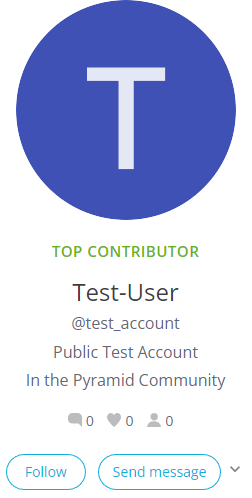 What other Labels are there to be watched:
What other Labels are there to be watched:
User Labels:
- Customer - User works for a current active Customer
- User Certified Level 1 (min 6 Level 1 Cert.)
- User Certified Level 2 (all 3 Level 2 Cert.)
- User Certified Level 3 - (passed Level 3)
these Users are currently taking Courses in the corresponding Training Level in our Learning Hub
- Partner - User works in a non technical role at one of our partners
- Partner Cert. Level 1 (min 6 Level 1 Cert.)
- Partner Certified Level 2 (all 3 Level 2 Cert.)
- Partner Certified Level 3 - (passed Level 3)
- Partner Sales (Certified Salesperson)
these Users work with a Pyramid Partner and have passed Courses in the Training Level in our Learning Hub
- Pyramid Employee - this person is working at Pyramid, not necessarily in a technical role
- Pyramid Employee Level 3 Certified
- Community Team - Moderator Role in the Pyramid Community
- Admin - technical Admins in the Pyramid Community
2. My label is not correct
If you have passed a certification and miss it in your profile. Let us know at community@pyramidanalytics.com to adjust this
Your Community Team
Reply
Content aside
- 3 yrs agoLast active
- 68Views
