How to update the Pyramid repository credentials.
Issue:
Some organizations security policy require a change of passwords periodically,
in which case the Pyramid repository credentials may need to be updated in the Pyramid config.ini.
Since the password is encrypted, you'll require the attached utility.
UPDATE:
If you are using Pyramid 2020.20 and above, then there is a maintenance tool name "run" that can change the password and the path to it is- C:\Program Files\Pyramid\core\maintenance
For more info, please see our help article here
Steps to resolve:
1. Download the utility tool called "updateCredentials .zip" here
2. Extract the contents and then open a command prompt from that location
3. Run the following command (before doing so, take a backup of the config.ini file found in the Pyramid install directory)
"C:\Program Files\Pyramid\java\bin\java" -classpath "lib/*;classes/*;conf/*" com.pa.tools.maintenance.Maintenance"Once entering the command the tool will start to run as shown below.

Notes
- you may need to adjust the location of your Pyramid installation to match your local install.
- if you are using Pyramid 2018 you must download and install this version of Java in order to be able to run the tool.
https://www.oracle.com/java/technologies/javase/jdk11-archive-downloads.html#license-lightbox
Once downloaded and installed, point to this Java and not the one in the Pyramid install folder.
4. You will then be asked a number of questions to point it to the Pyramid install
such as the install location, the new SQL credentials, database name and for a Pyramid admin credentials. (You may see some warning messages, these can be ignored)
5. Once finished, the tool will update the Pyramid config.ini with the new details provided in the above steps. You should get a message as below the the "credentials updated successfully"
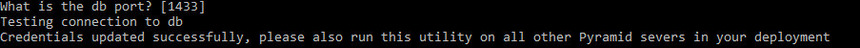
6. Restart all Pyramid services and check that they stay started and that you can log in to Pyramid.
If the services do not stay started, It may indicate a problem with the new given credentials, so these should be checked to make sure they are correct and work.
On a multi-server deployment, the above steps should be repeated for all the Pyramid servers in the deployment.
Or, you can just update the other config.ini files manually with the new encrypted password taken from the first config.ini file and the username if this has been changed too.
Reply
Content aside
- 1 Likes
- 4 yrs agoLast active
- 486Views
- 2 Following
