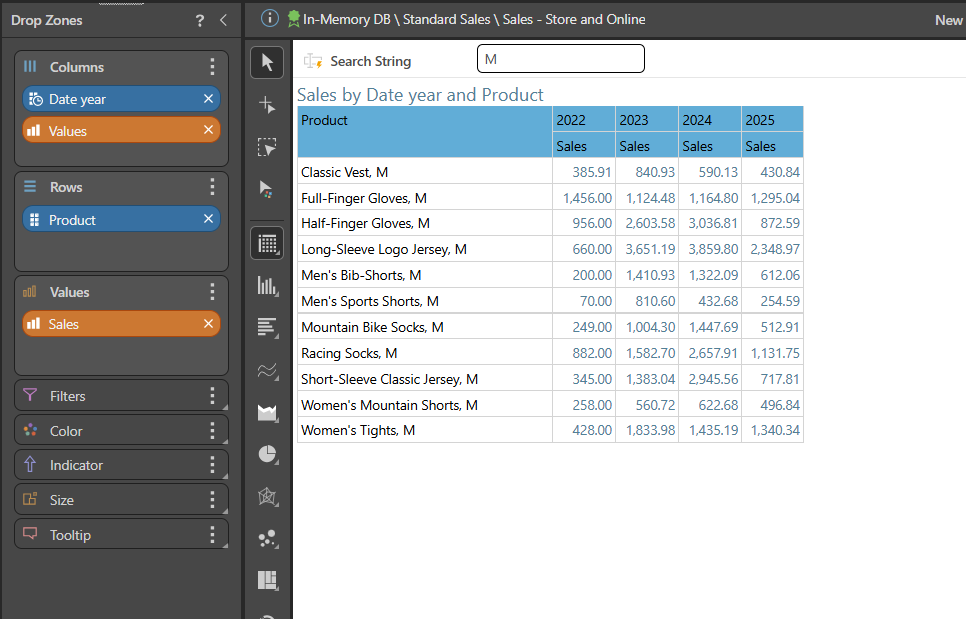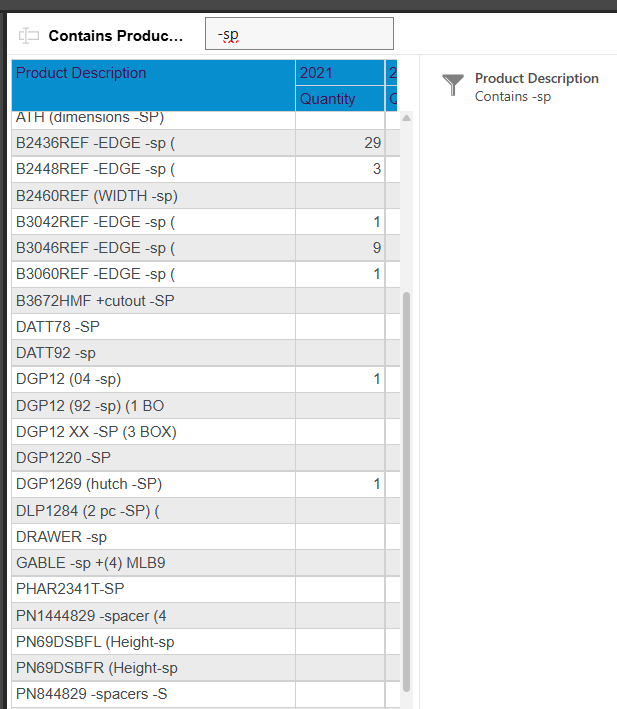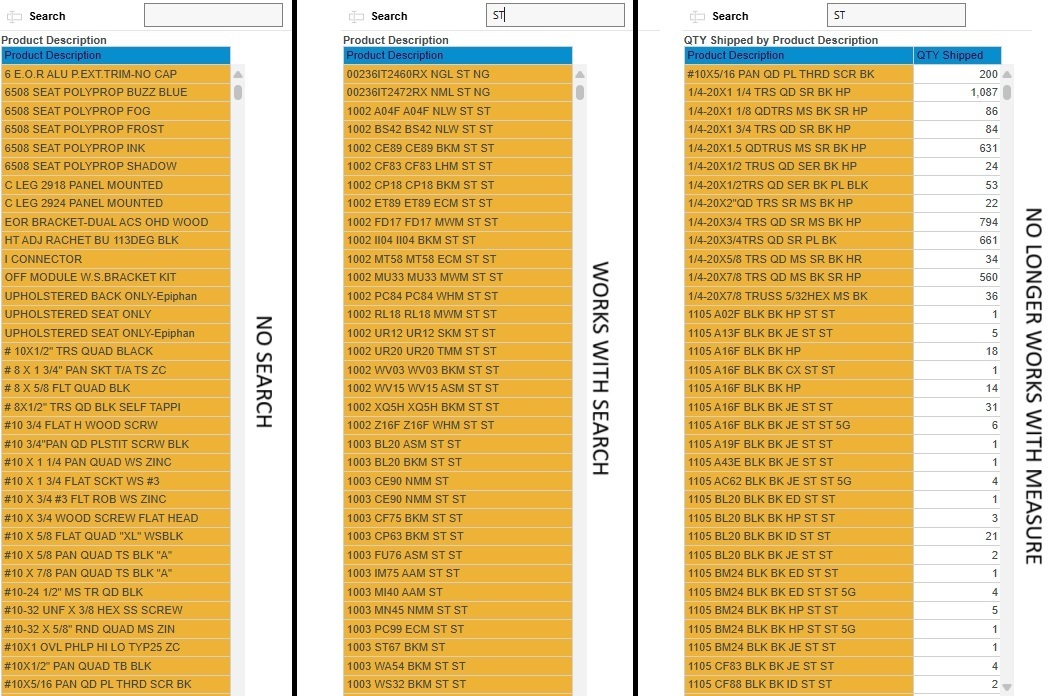When search for contains, how to specify?
Just say I have a dimension, "Model" and within Model there is an element "THIS IS AN EXAMPLE". I want to be able to search for "IS" without "THIS" being shown as a result. Now, in google, for example, I'd search for "is". How do I do that in PA?
10 replies
-
Hi
If you're using the quick search bar in the element tree, put * in front of the string you are looking for:
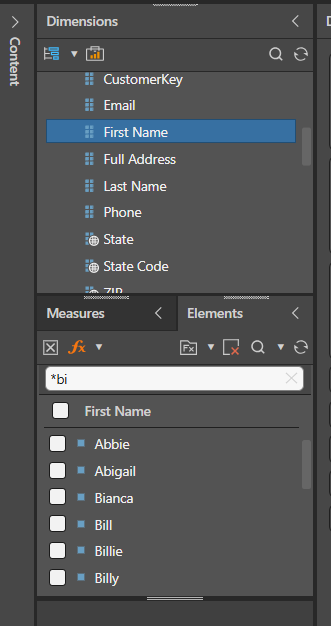
If you want more advance search options, select the Member Search option from the search drop down or from the menu ribbon:
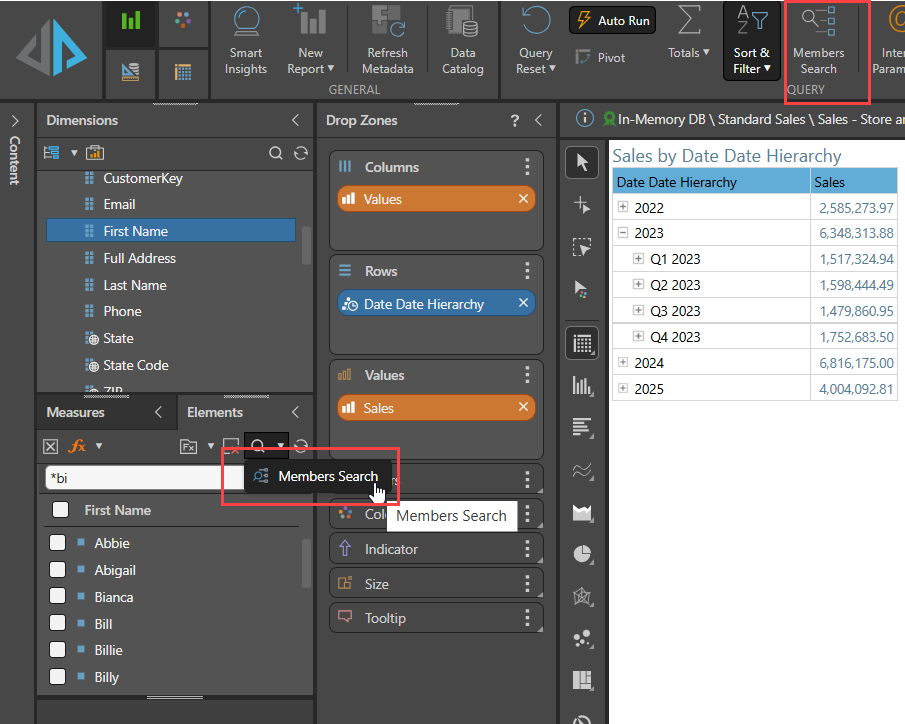
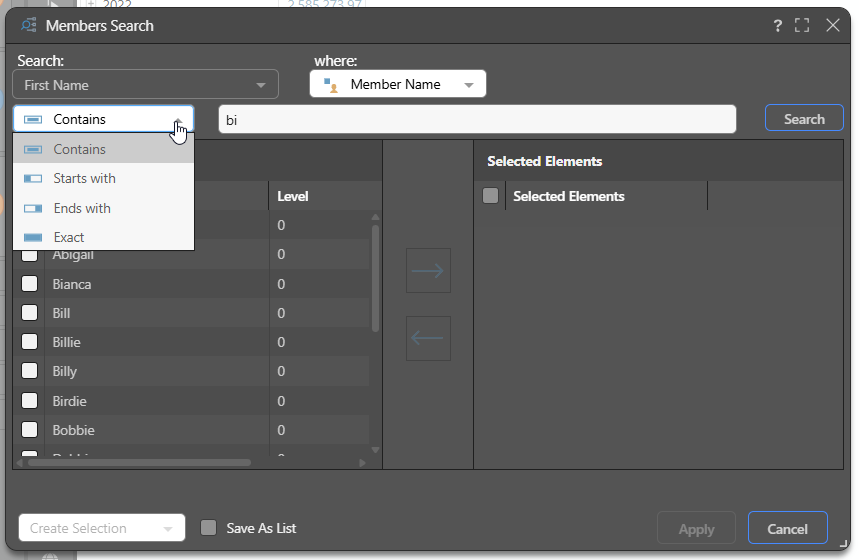
See Help for more details.
Hope that helps.
Ian
-
hi
Reread your post properly, lol.
In this instance you can use * is to find the string " is" with the leading space.
As far as I am aware there is no equivalent to the "is" of Google search in member search.
Hope that helps.
Ian
-
Hi
OK, so you want your search string to only match whole words, i.e. a string bounded by non a-z and A-Z characters.
Pyramid supports the REGEX character search masking through the FindByPattern() function. A bit of judicious Googling (I'm no REGEX expert!) turns up a REGEX mask that will return matches of a string where that string is only a whole word. Using your first example, that equates to (?:^|\W)is(?:$|\W).
We can create a measure which will examine each of the row elements caption and return a 1 if it contains the word "is" but will return 0 if it contains "This".
We can also use a global parameter so that you can enter and search on any whole word.
Set up the parameter to allow free text input with no validation (you want to be able to enter "-")
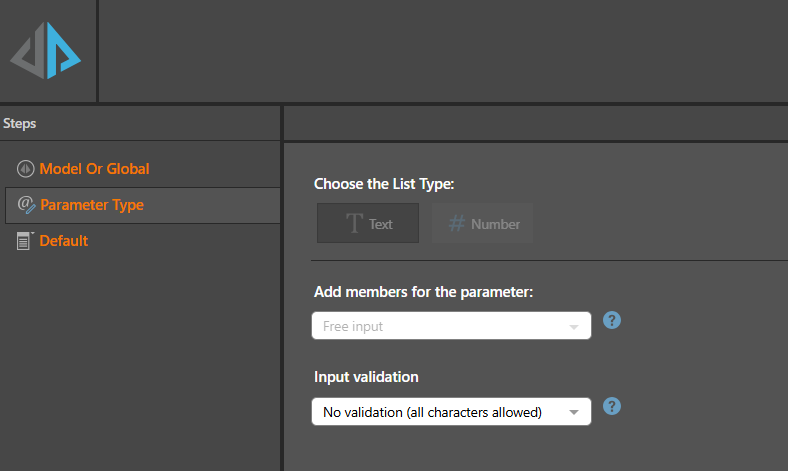
Then create a Measure that returns 0 if there is no match and 1 if there is a match. We put the user entered value in the parameter in the REGEX mask. Green rectangles are the start and end of the REGEX mask, the purple rectangle the text parameter containing the string to search for. the "+" operator in this case concatenates the strings together. The string to search is the [First Name].currentmember.caption, i.e. the name of the member in each row.
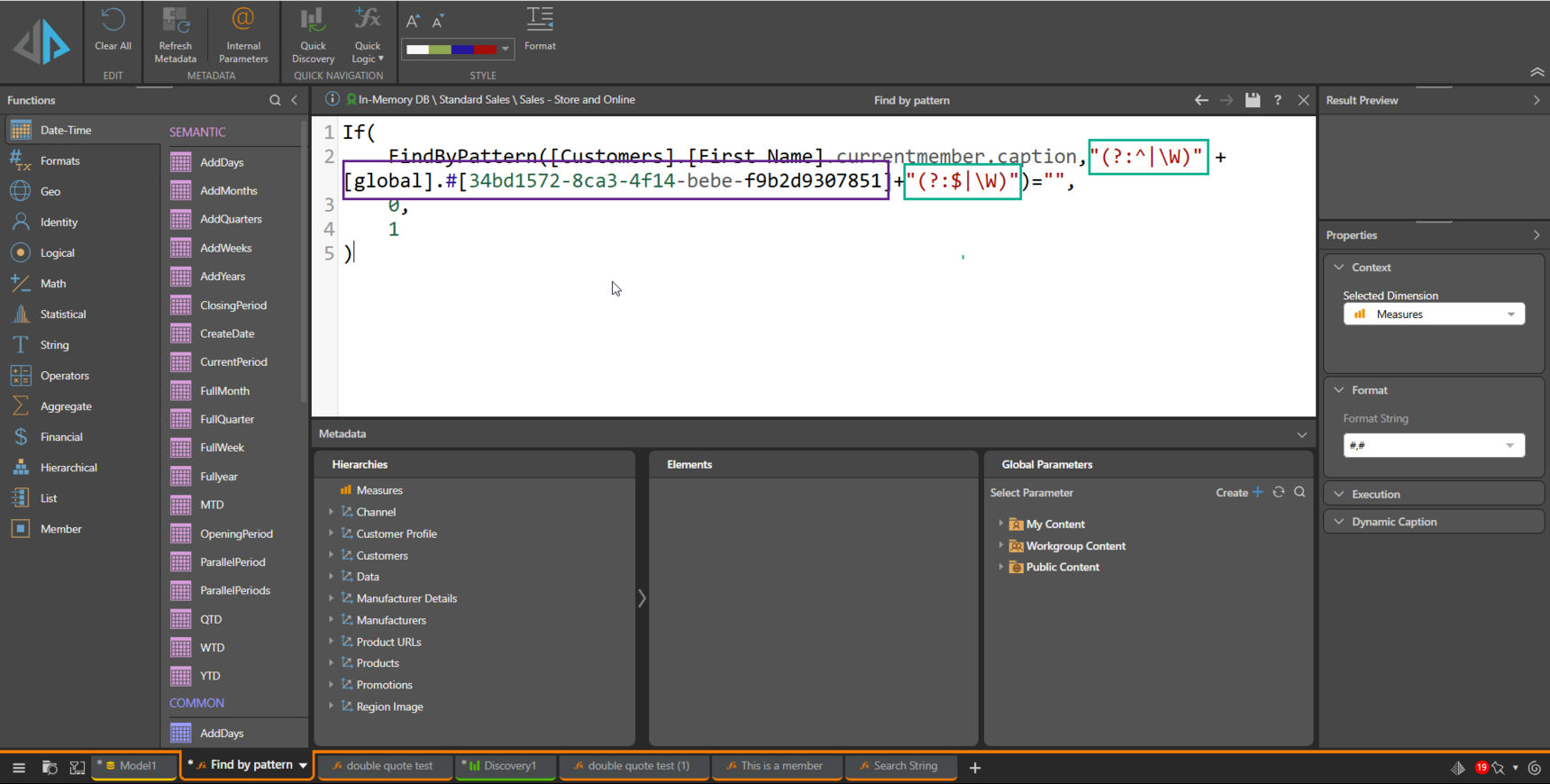
The code is:
If(FindByPattern([Customers].[First Name].currentmember.caption,"(?:^|\W)" + [global].#[34bd1572-8ca3-4f14-bebe-f9b2d9307851] + "(?:$|\W)")="", 0, 1)Creating a test grid:
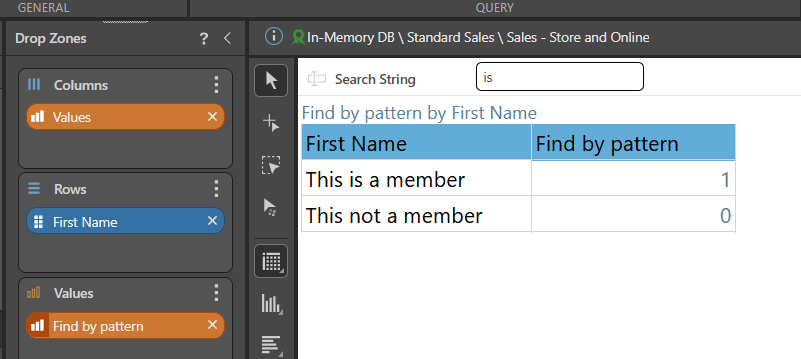
If course, the Find by Pattern measure can be filtered in the background, it doesn't need to be in the grid. So filtering to only show Find By Pattern values greater than 0 gives us the search result we want.
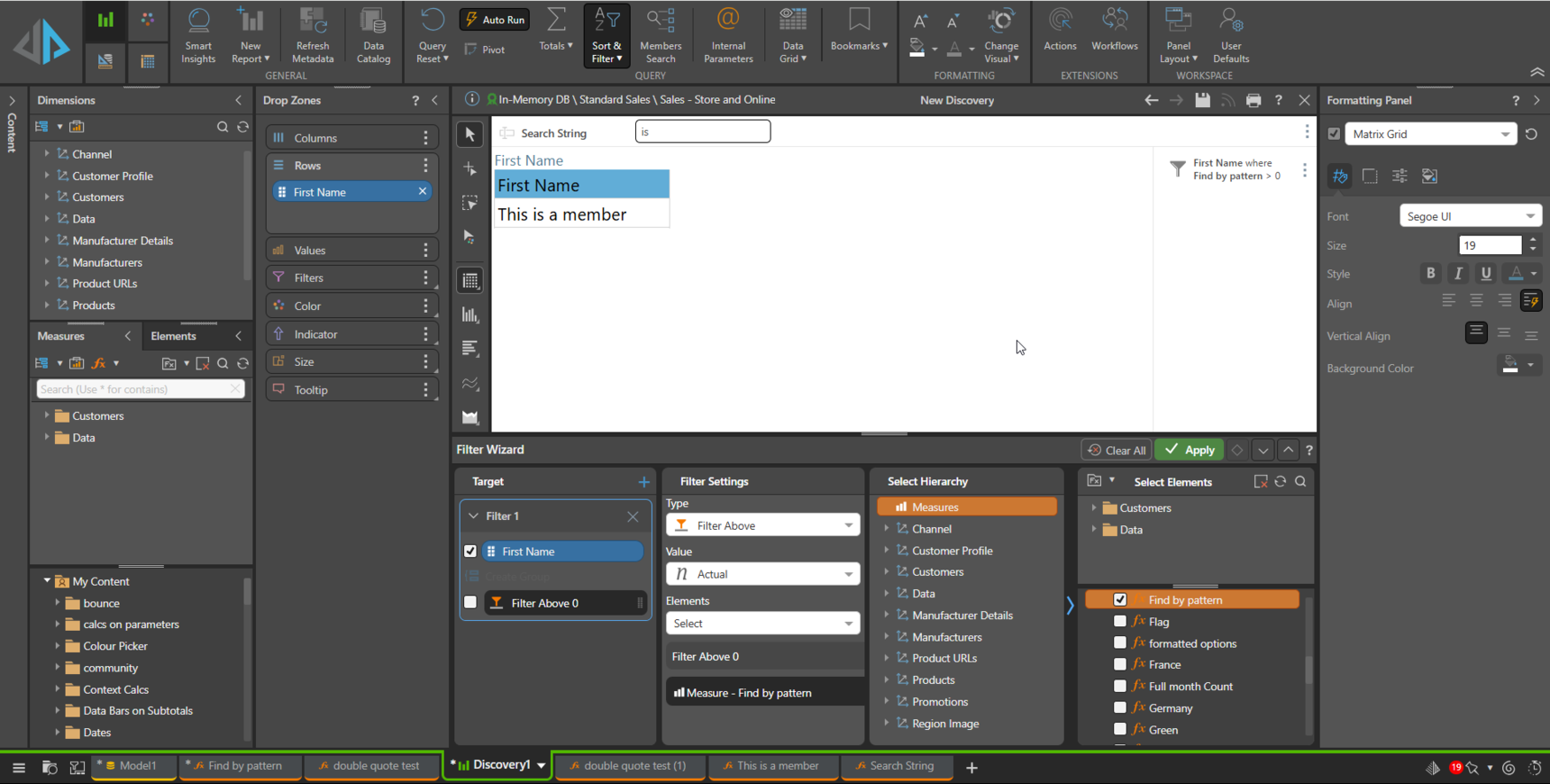
If you wanted to get really fancy you could test the start and end of the input string and only apply the FindByPattern test if the string started and ended with a double quote, like "is". Otherwise apply a Contains search, or a StartsWith search. You could build up a sophisticated search capability in this way under your control.
Hope that helps.
Ian
-
Hi
Well, that's strange, it works for me. See attached video.
I set up my grid with the filter on the "Find product by pattern" Measure, but that Measure NOT in the grid. Search for M as a whole word (to find all products that are available as M(edium), but not any other word that has an M in it. Filters properly. Add Sales, still filters properly, change search to S, filters properly with Sales present as Measure.
(Note, I changed the Find by Pattern Measure a bit, by testing if the global parameter contains anything and of not, set the Measure to 1 for everything, so nothing gets filtered).
If(
[global].#[34bd1572-8ca3-4f14-bebe-f9b2d9307851]="",
1,
If(
FindByPattern(
[Products].[Product].currentmember.caption,
"(?:^|\W)"+[global].#[34bd1572-8ca3-4f14-bebe-f9b2d9307851]+"(?:$|\W)"
)="",
0,
1
)
)Check that your background filter is applied correctly. Otherwise, I'm stumped as to why mine works and yours doesn't.
Hope that helps.
Ian
-
Hi
Yep, works just fine: