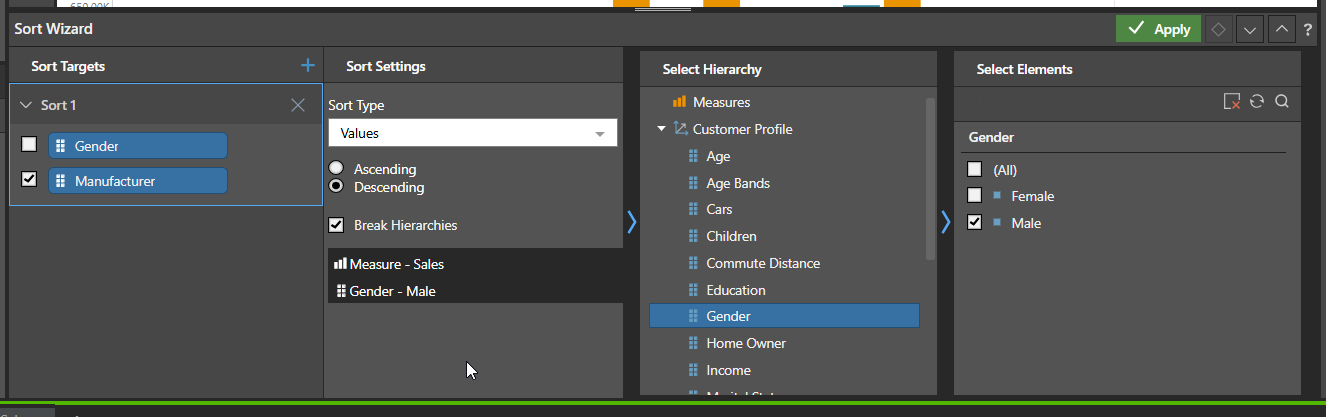How to get a Discovery Bar Graph to Sort by One Specific Group ?
I am attempting to build a bar graph displaying data segmented by two bars and I want to sort the bars by magnitude, but I want the bars to only sort by one specific category. See Image 1: I want the bars ordered by the blue bars, not the purple checkered ones. In Formulate, I have created a custom version of the displayed measure that uses a PQL if statement to assign 0 for the purple bar and only take the values of the blue bar See Image 2, but for some reason it doesn't work in sort. Is there a way to make the sort only apply to one of the bars for a selected category ?
I have tried working on it with my team, but the sort wizard's behavior is a bit unpredictable and nothing we do seems to work.
Image 1:

Image 2:

8 replies
-
Hi
What version of Pyramid are you using?
Ian
-
OK, So in 2023 you have to create a new measure for one of your series and sort by that.
Here's Manufacturers sales split by Gender:

Create a custom Measure of Sales for Males:

Then sort by that

To give you:
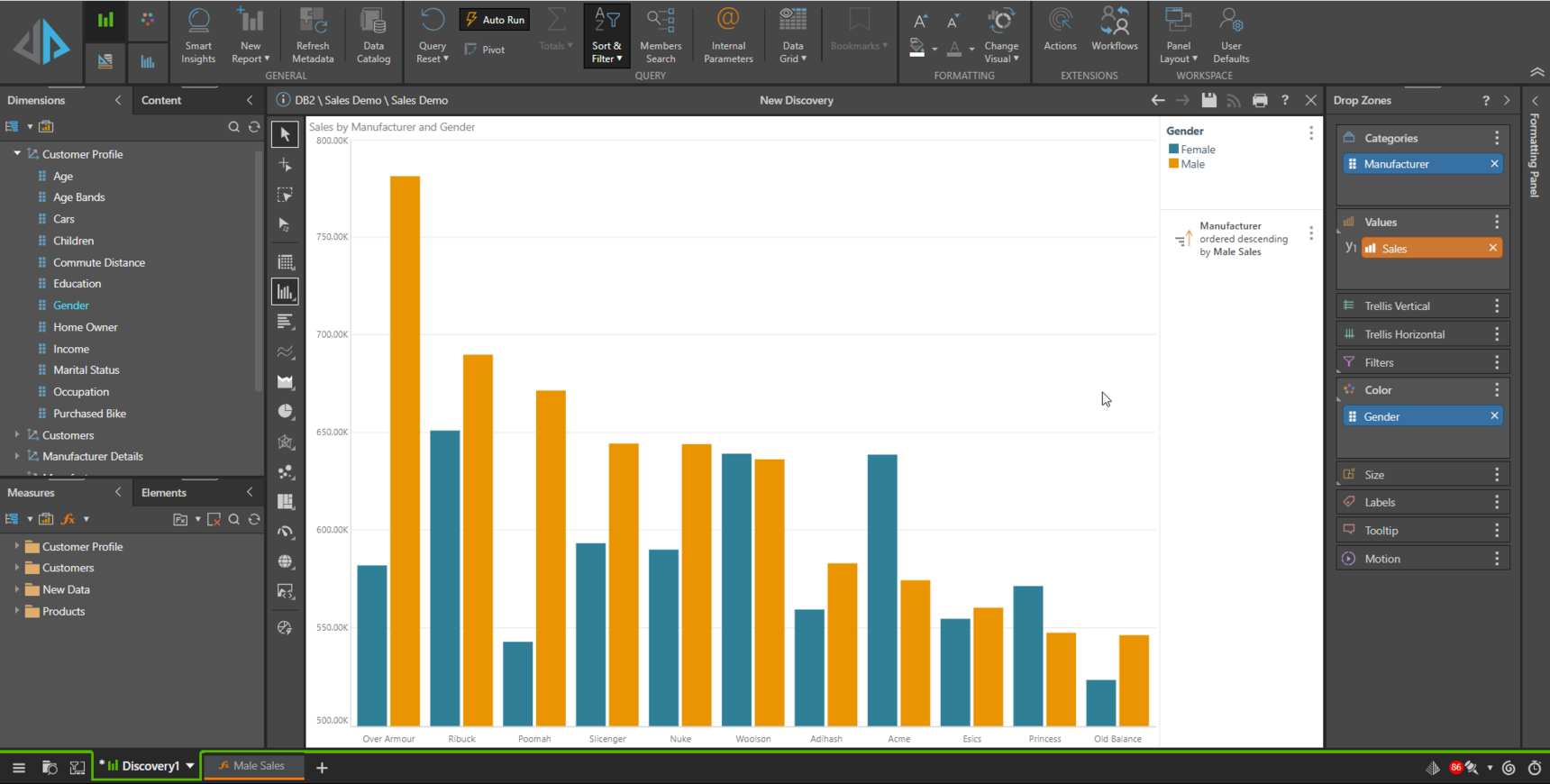
In Pyramid 2025 we have upgraded the sort wizard to allow choosing the series to sort by:

So get yourself upgraded ASAP! :)
Hope that helps.
Ian
-
How would you do this on the new 2025?