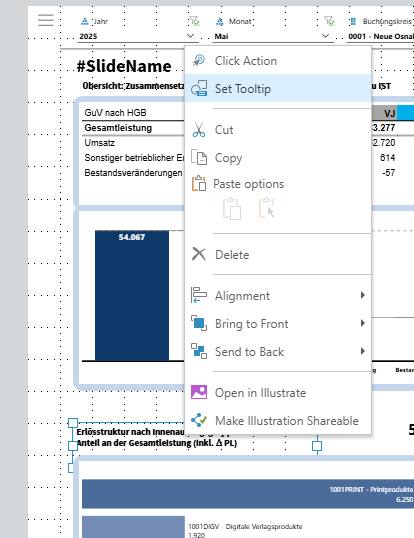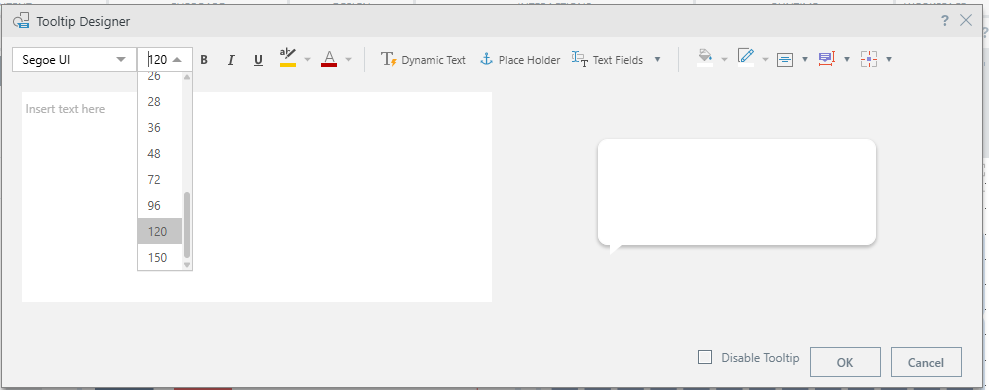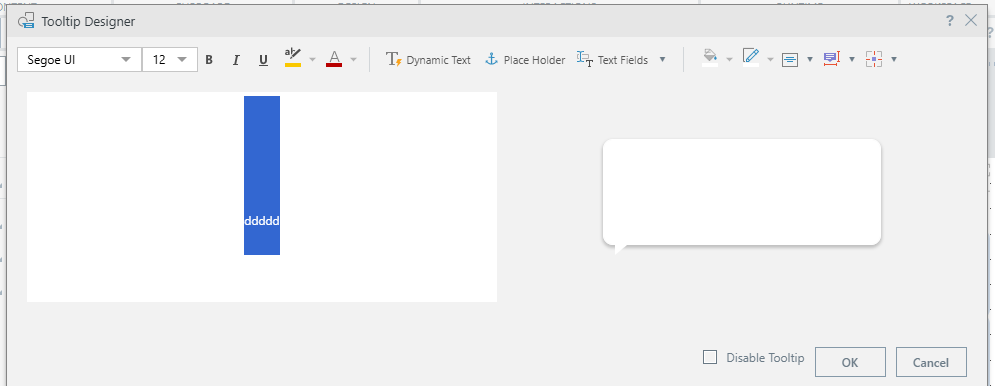Tooltip-Designer
Hello everyone,
I would like to create a tooltip in a dashboard. The font size is set to 120. If I reduce this to the desired font size (e.g. 12), this is done with one click. However, the line size remains at the preset 120, so that the display looks very strange.
This is probably a very simple question, but how can I solve it? Is there a setting that I am overlooking?
Many thanks for your help!
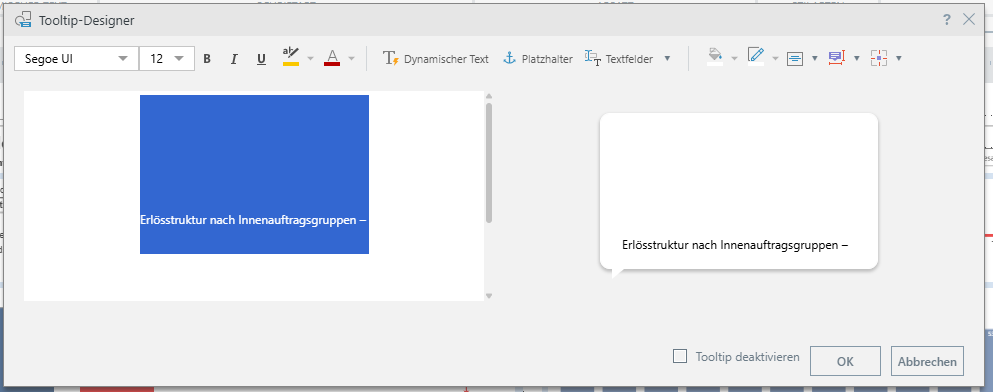
5 replies
-
Hi Jona,
Could you please explain what exactly you do to get such behavior?
Thanks,
Max -
Thank you for letting us know.
It looks like an unexpected behavior.
We are looking into it.
Regards,
Max -
This Sample worked on PA version 2025

Check if you have any space before the text.
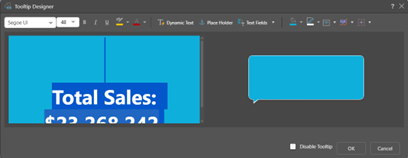
If so, remove it
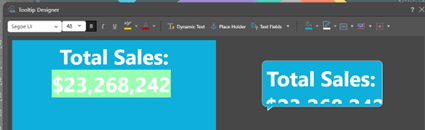
Select text and change the font size to 12.
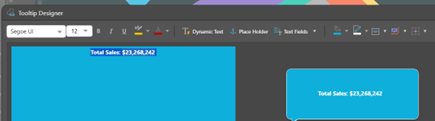
Then you can work on size and alignment of your tooltip by selecting alignment, bubble size on the tooltip ribbon.
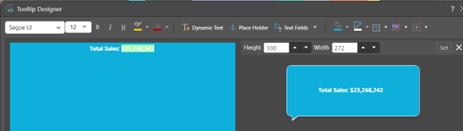
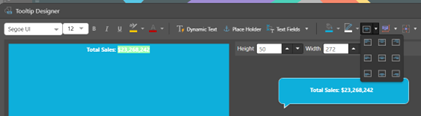
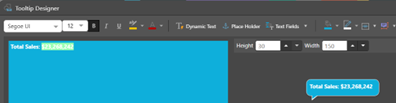
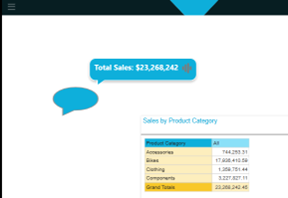
Hope this helps you.