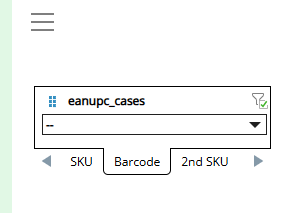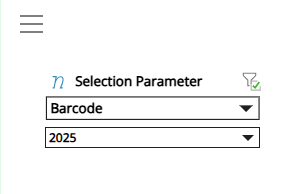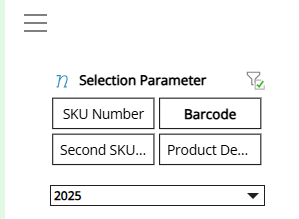0
Hide or Unhide Slicers
Hi,
Does anyone know of a way dynamically hide/ unhide slicers. I have a report where a user has multiple optional slicers e.g SKU Code, Barcode, Secondary SKU Code or Product Description. I would like to show 1 slicer instead of all 4, and thought I could reduce this by having 1 other slicer that has request type. Any thoughts or an alterative approach?
Thanks,
Linda
5 replies
-
Hi
Could you use minitabs? I've just had a little play and you can put a slicer on each tab.
Regards
Ove
-
Hi ,
Ove is right, this is the right way to approach this.
Take a look at this Help page for more detailed examples of how to set it up.
Hope that helps!
Ian