Indicator to ONLY the total/subtotal
I am aware of the option to remove/include the indicator from Totals.... Is there a way to include it ONLY for totals/subtotals?
2 replies
-
Hi
Unfortunately not directly from the Totals / Conditional Formatting / Indicator options. Maybe you could ask for this as an enhancement request in the Product Ideas Forum.
We can though, work around it.
Here's my grid:
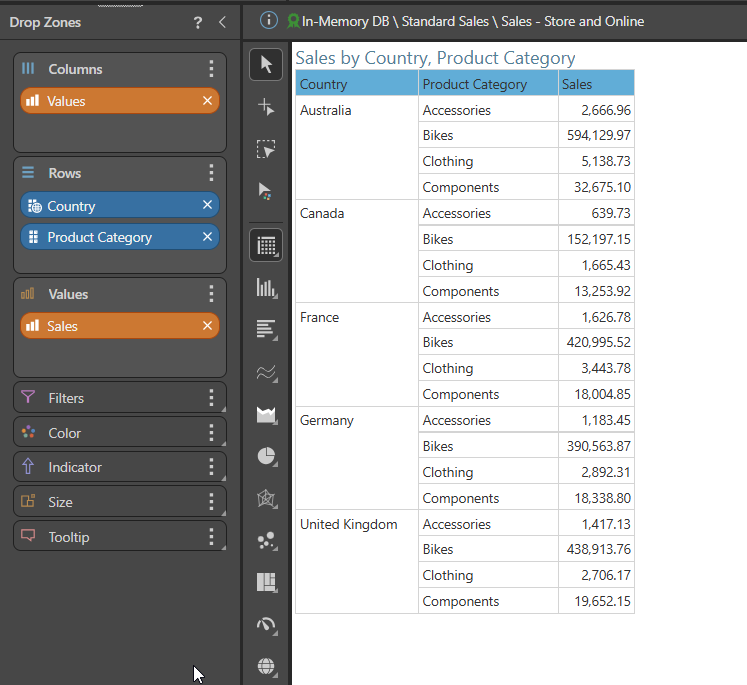
Create a custom member in the Product Category hierarchy that is simply the AGGREGATE of all the members (or whatever subset you need).
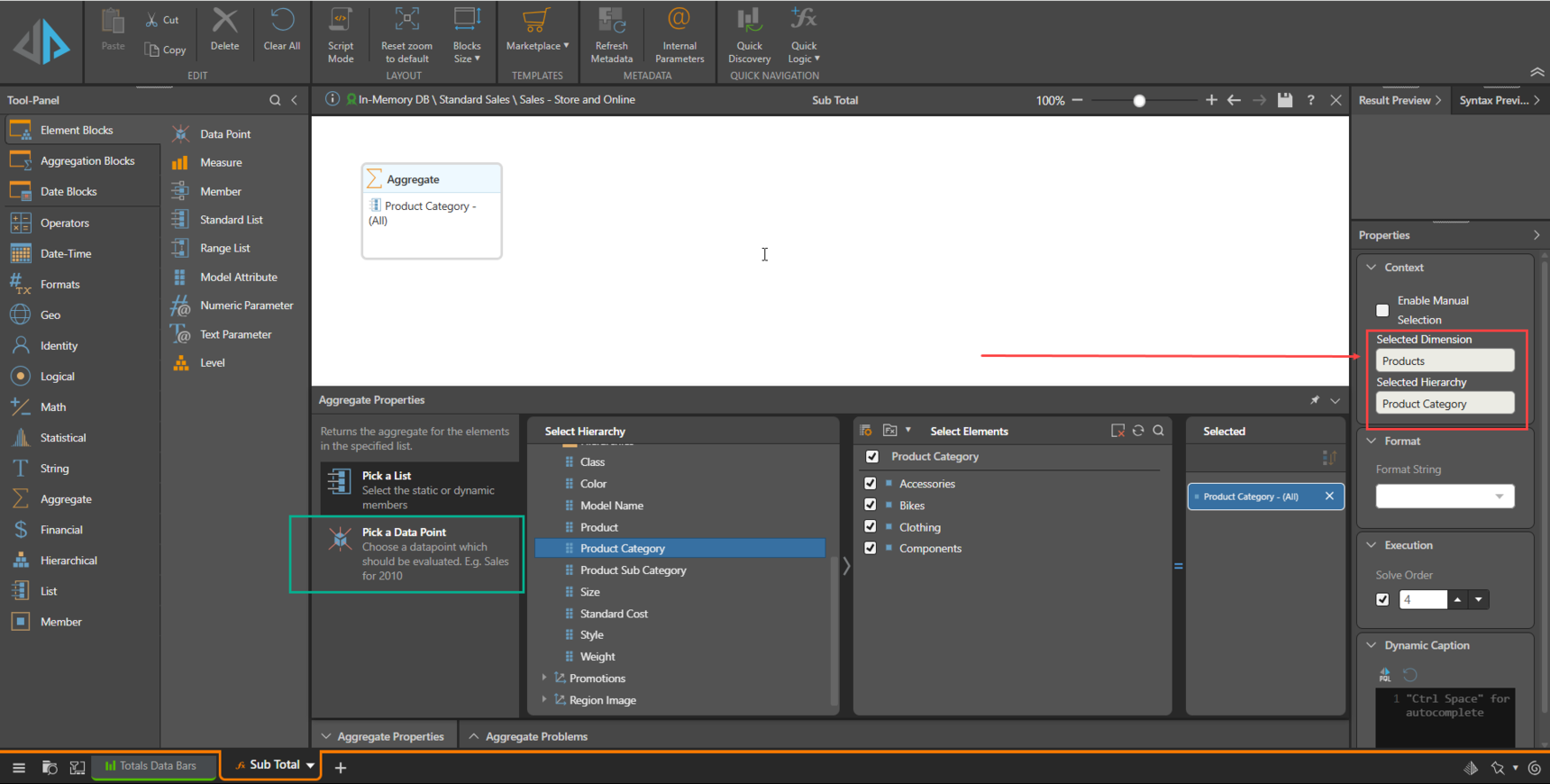
Note that the calculation is saved into the Product Category hierarchy and that no Data Point is set.
Add the new Custom Member, I've called mine Sub Total, into the grid, then right click on it and choose Conditional Formatting, Sub Total (or whatever you've called yours), Data Bars (or other indicator) and then the colour.
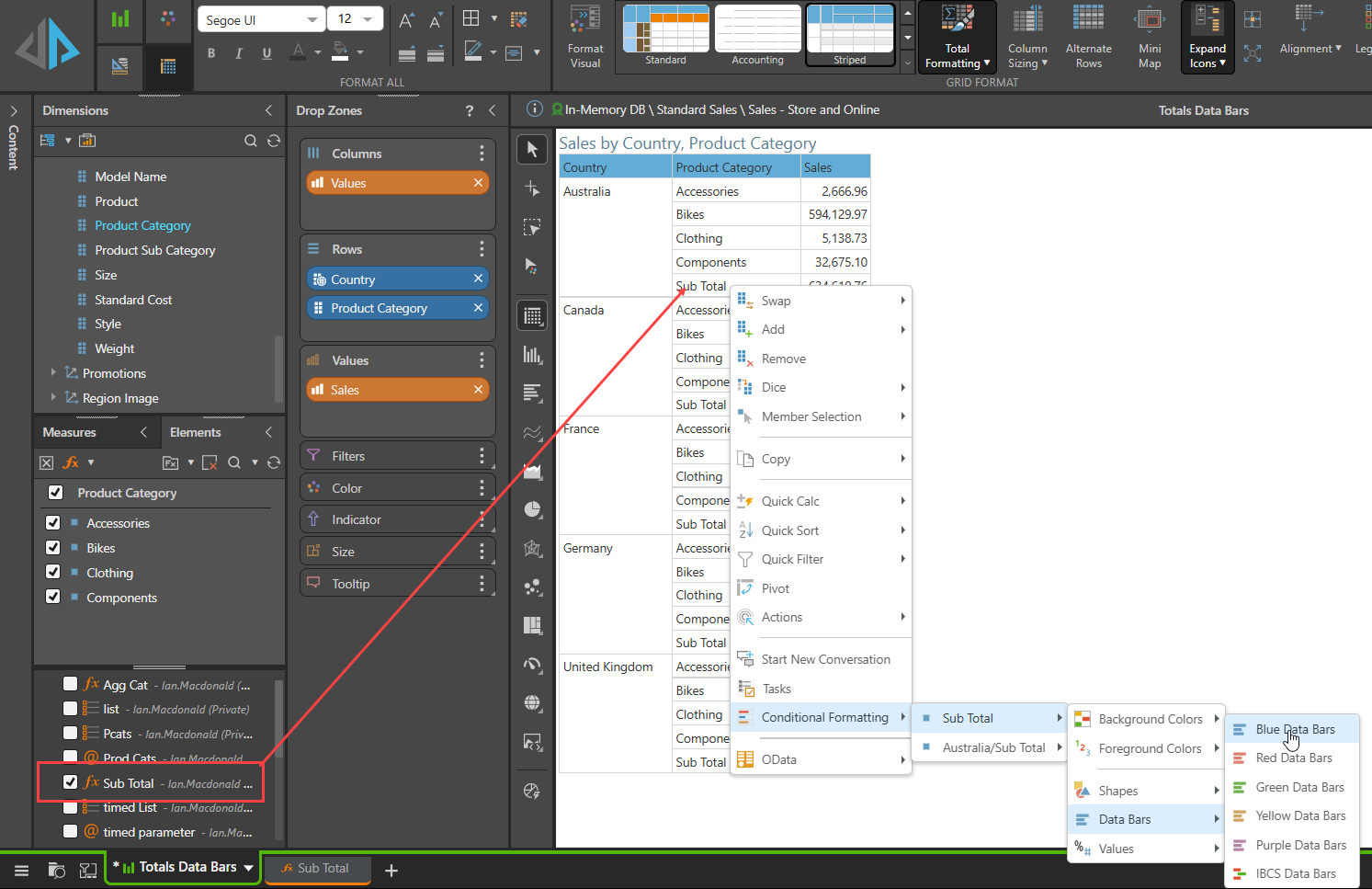
And there you go.
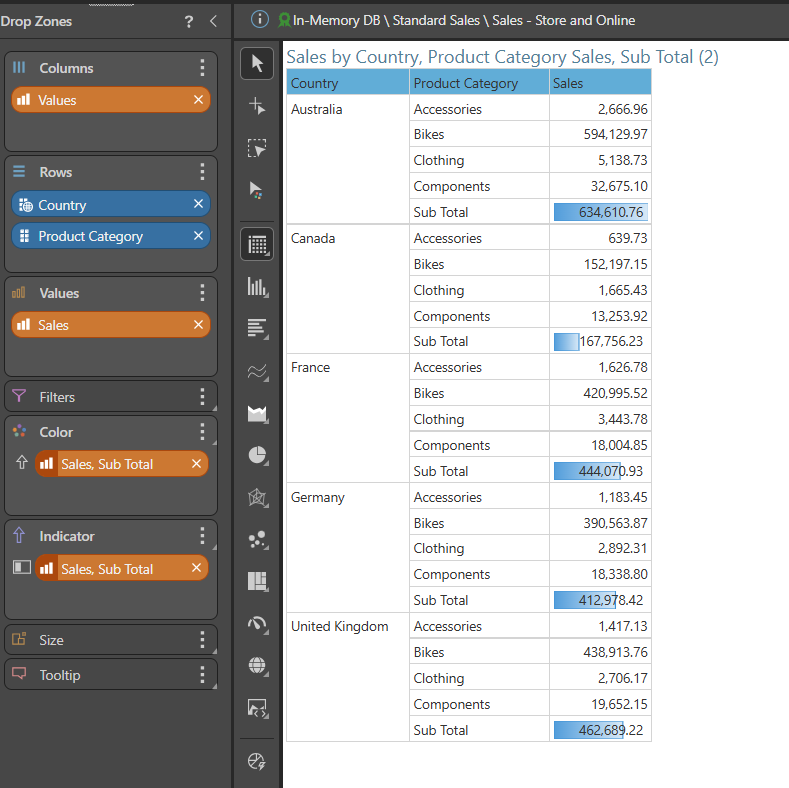
You can right click on the Sales, Sub Total chip in the Indicator Drop Zone to edit the logic, colours etc.
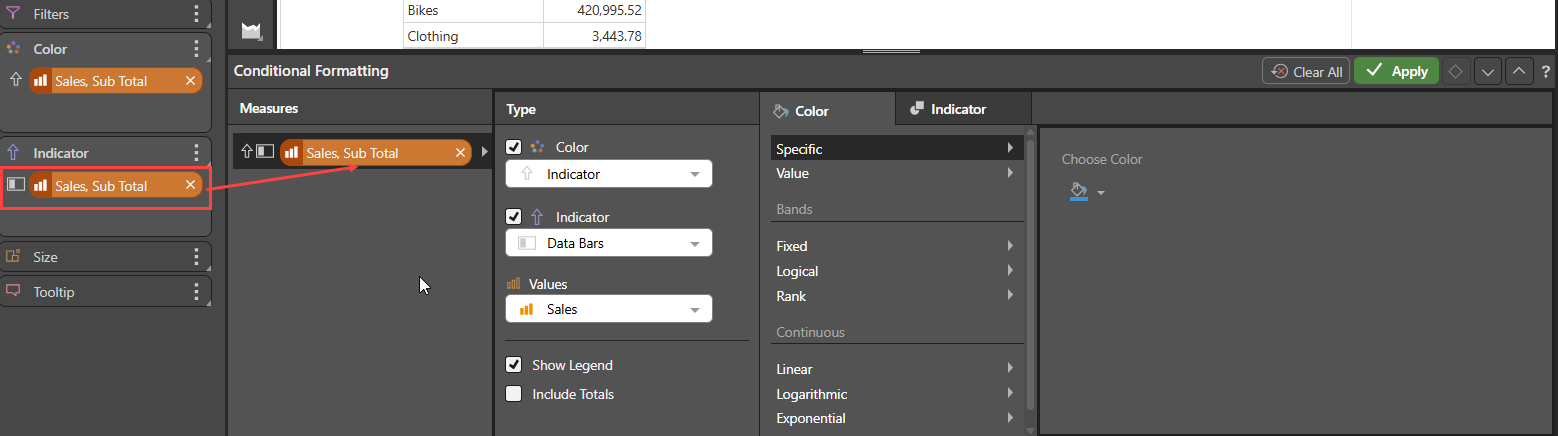
Hope that helps.
Ian
