Multiple Members Search
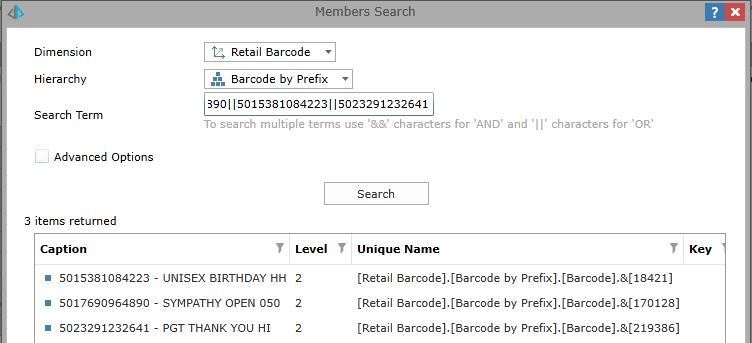
Is it possible to do a multiple Members Search in Pyramid 2018 as it was in BI Office?
As you can see in the first example, I'm searching using barcodes to find the members but when I try the same method in Pyramid 2018 the query fails (second example).
If it's not possible, is there an alternative solution?
Any help appreciated!
3 replies
-
You can run multiple searches and add the results together using the "Found Elements" and "Selected Elements" panels. In this example, I have search for Zip codes containing 123 and selected them all from the "Found" panel and sent them to the "Selected" Panel using the central arrow. I've now search for any Zip Codes containing 146. I can selected these (or a subset of them) and add these to the previously selected items. My resultant list returned from Member Search will then be equivalent to Zip CONTAINS 123||146:

I had thought myself that the operators || for OR and && for AND were now supported in Member Search in Pyramid, but it appears not.
Hope that helps.
Ian
-
Hi Ian,
Really appreciate the quick reply!
I'm glad I'm not alone in thinking the operators would have worked with the platform.Unfortunately your suggested method doesn't work due to sheer variations of our products, as well as the database itself (more specifically the naming conventions within it).
Due to the naming conventions - ["Barcode - Description"],
The 'old' way enabled the user to be specific enough on their members search selection without having to be explicit - e.g. using a barcode.I've tried to use List Builder to achieve the same but found you have to be explicit when creating the list.
Using my initial example where previously I was able to search using a barcode, for a list I have to use the whole text of the member ["Barcode - Description"] for it to work.So from a user point of view we have to take extra steps to achieve the same result.
It will be a different way of working but thank you for at least validating a concern around this issue.
Thanks again
- Jay -
If you would like this feature (and it sounds like you do!), please add it to the ideas section so its included in development considerations and others can vote on it.
