0
Calculate the number of days from a date to the current date
Hello,
How do you calculate the number of days from a given date in the model to the current date. We tried the following but cannot get it to work.

We consistently get an empty set.
Thanks,
Rob Clark
4 replies
-
Try use the caption of the member and the "dy" day flag.
The date member should be set to "currentmember" and the formula should produce a measure. This assumes that the member caption is a well formed date-time text label.
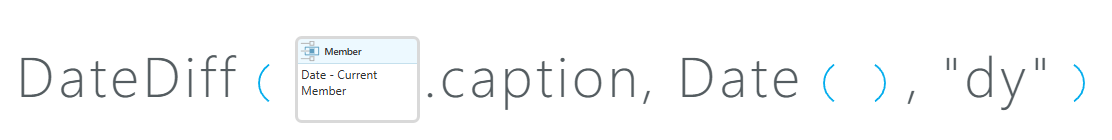
-
Hi Rob,
In addition to Obee's approach, you can implement this as a Custom Column within Formulate and perform this on a row-by-row basis.
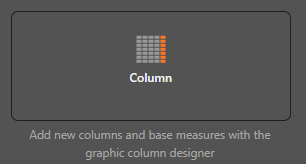
This uses Now() function to return the current date, and at the same time, you can create a measure upon the custom column to provide a relevant aggregation if required.
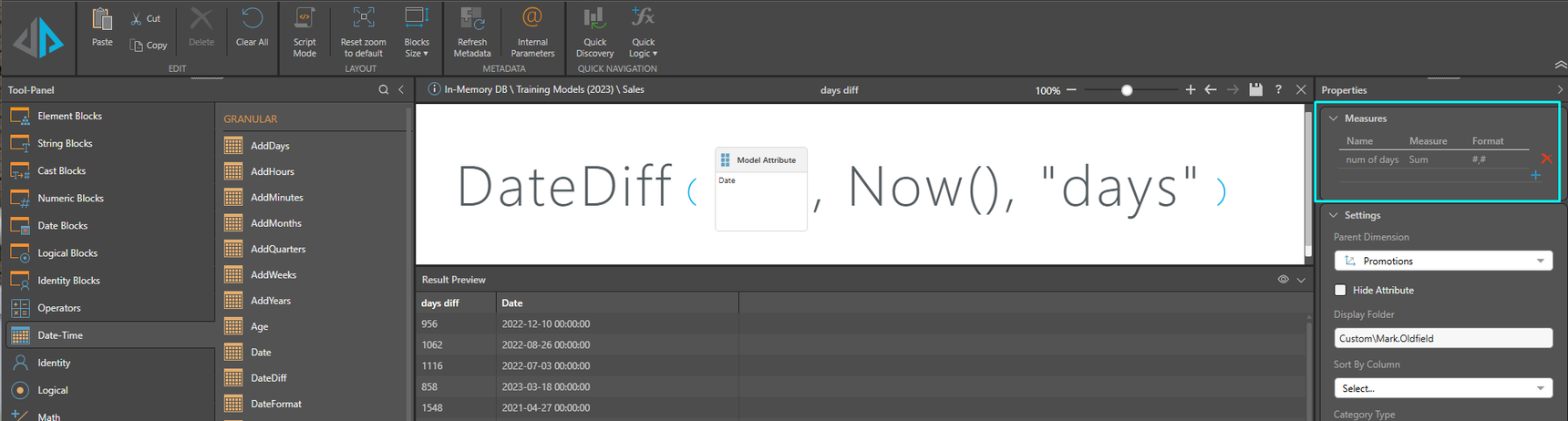
thanks
Mark.
