0
Remove "created on" and "slide number" from Present
Is there way to remove the footer from the Present?
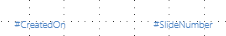
3 replies
-
Yes. You need to edit the master pages.
-
Hi , you can save a new presentation with footers deleted, navigate to admin console, under design & select themes, select a theme and go to "presentation" under the Masters drop-down. You should select an appropriate size based on the new presentation you saved and then select either content or cover. Click on apply and open a new presentation to check. You will see your master page option with a pink M icon at the bottom right of the presentation size choices and this will be your saved master page.
