Specify an indicator on a specific dimension's element.
Is it possible to use a KPI as an indicator only on selected elements within a dimension? Currently when I drag the KPI into the indicator, it will apply it to all the elements.
3 replies
-
Hey Ricky Melamed You're absolutely right that by default the indicator gets applied across all elements but the good news is you can totally control that and make it show up only for the item you care about.
Here's a simple way to do it:
1. Create a flag measure
This is just a tiny formula that saysIF statement like this:
IF([Product Category].CurrentMember.Name = "Bikes", 1, NULL)
using `NULL` instead of 0 for the "else" keeps things cleaner it basically means “don’t show anything” for the other values.
2. Use that flag for your indicator Now back in Discovery, grab your new flag measure.Instead of using your main measure in the indicator zone, drag this flag in there instead.
3. Set up your conditional formatting: Click on the flag chip in the indicator area and add the formatting logic.
Set it up so when the value is 1, you get your desired icon, color, etc.Because everything else is `NULL`, nothing else will show an indicator just the "Bikes" row or whichever you chose.now your indicator shows up only for the specific item you’re targeting. You can also tweak the formula to include multiple items if needed using `OR`, etc.
-
Hi
Use the context menu conditional formatting.
Say I just wanted an indicator on Returns for 2024:
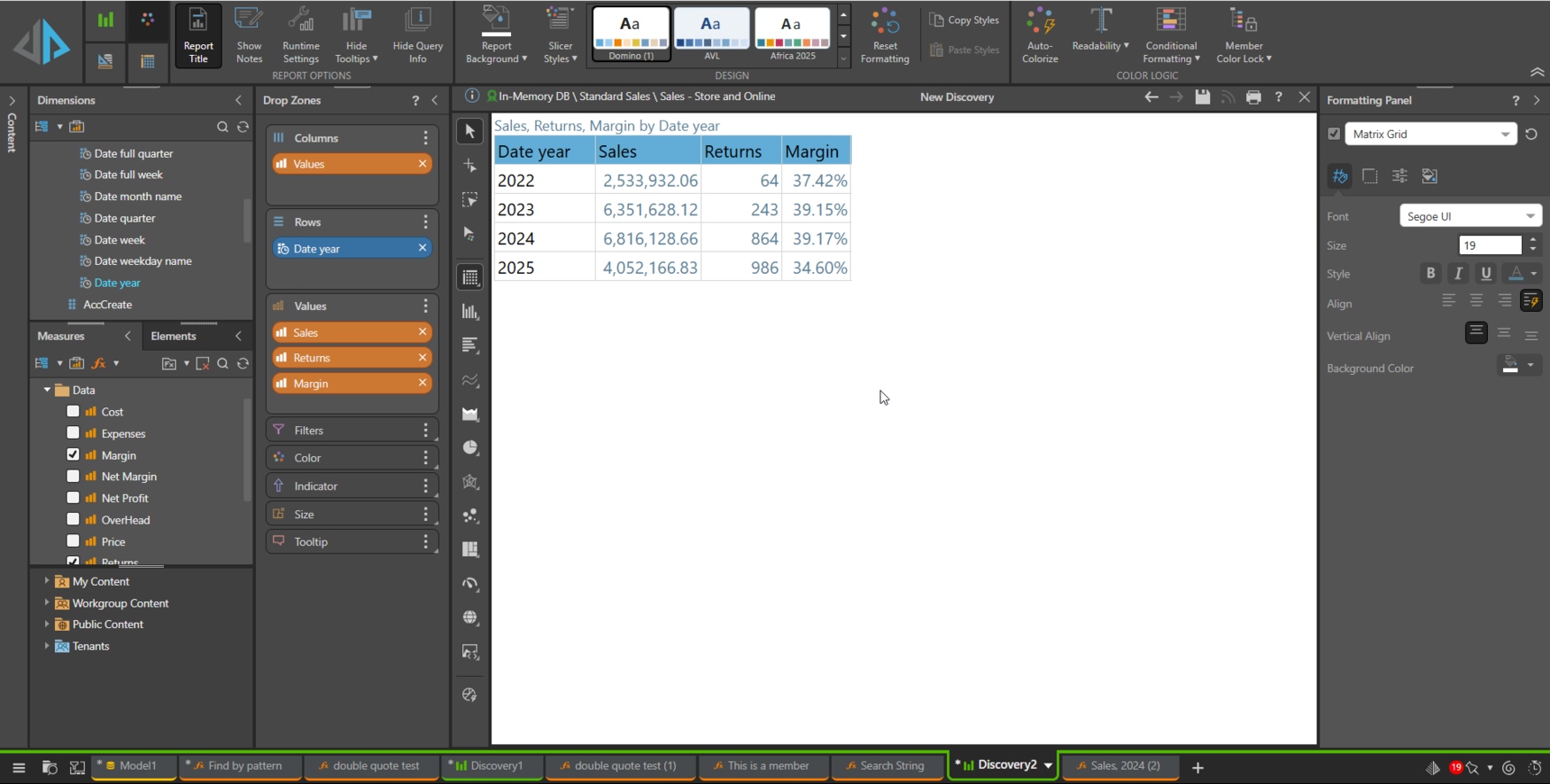
Right click on 2024 and follow the Conditional formatting option, selecting the measure you want and the type of indicator etc.
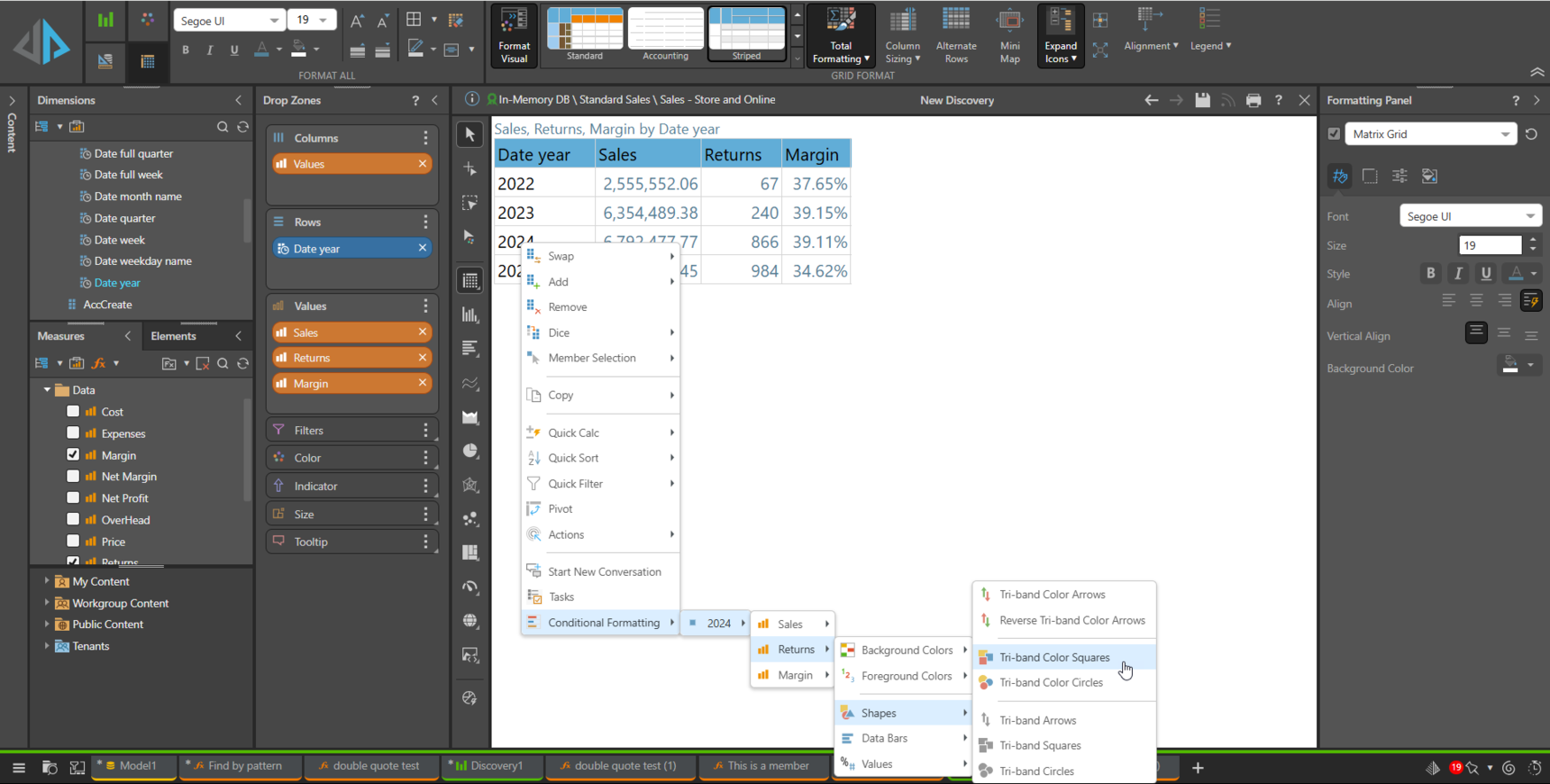
Your context menu may be aid out differently to mine, depending on user settings, but the option will be there somewhere!
Once it appears, click on the Conditional Formatting button in the menu ribbon to set exactly how you want it to be displayed:
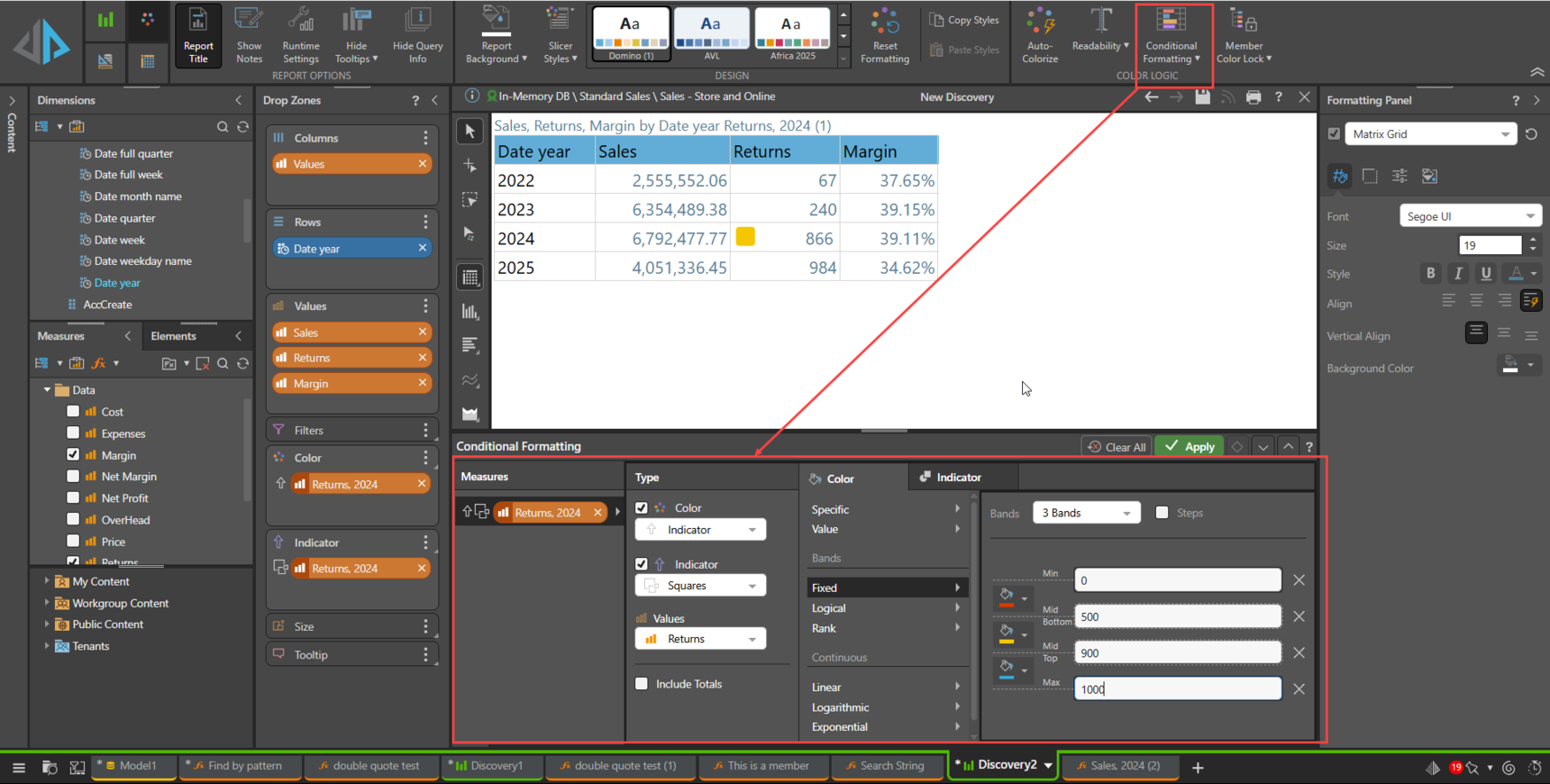
Note that if you right click on the "Returns, 2024" chip, you can open it in Formulate and change how it is defined, so it can be any weird and wonderful calculation value can be used to define what gets displayed.
Hope that helps.
Ian
