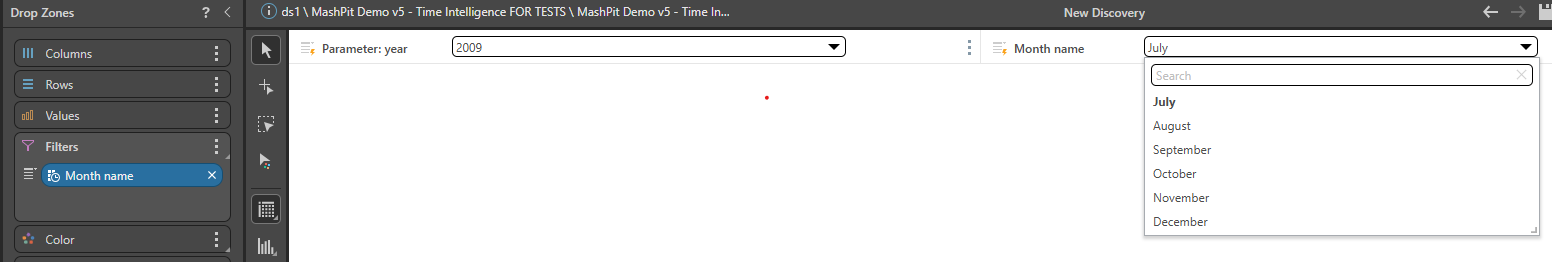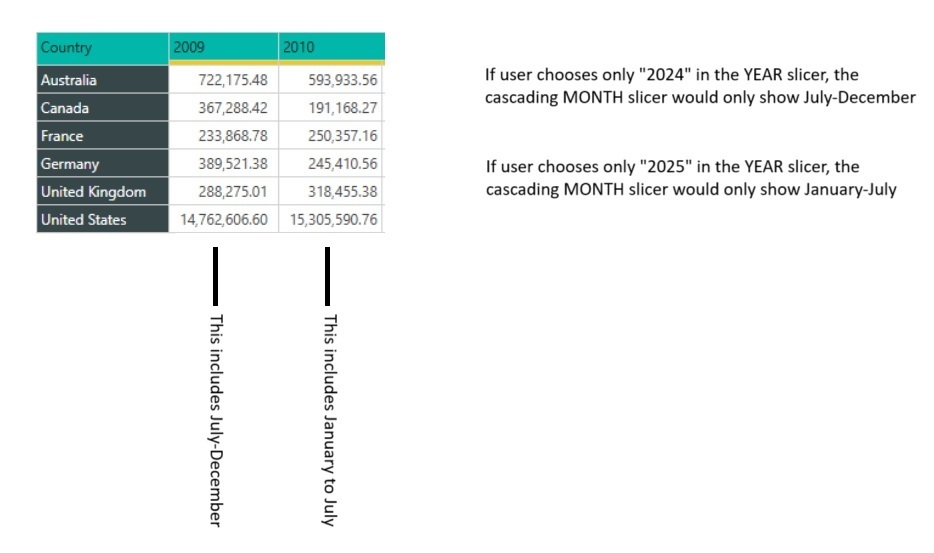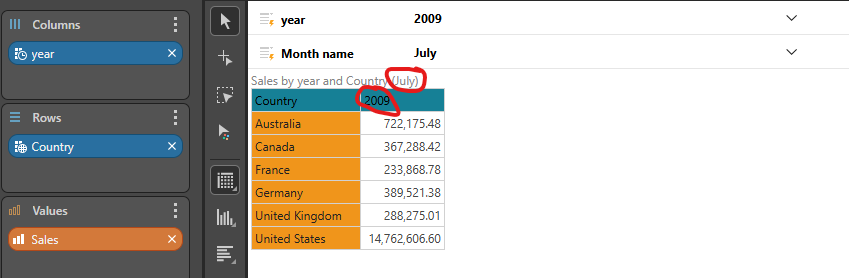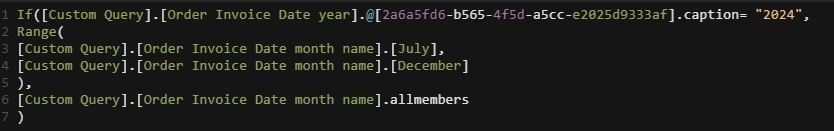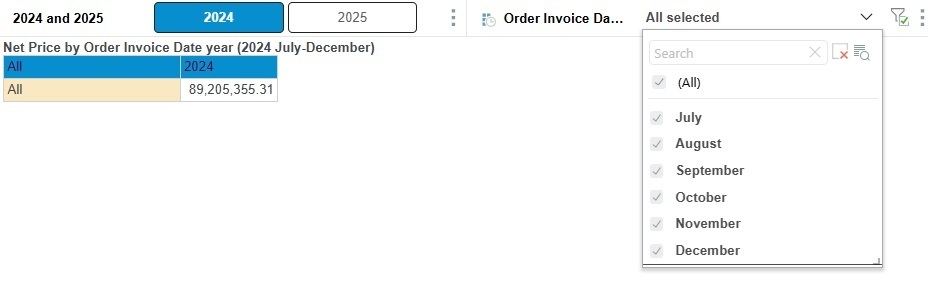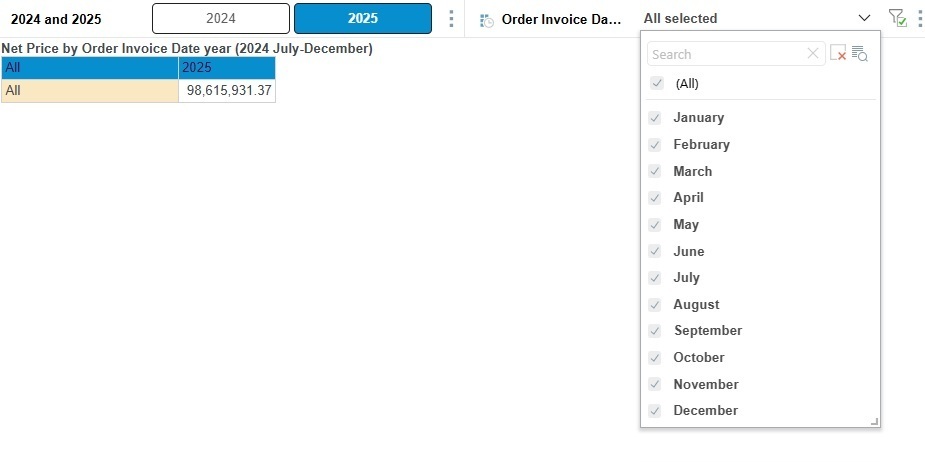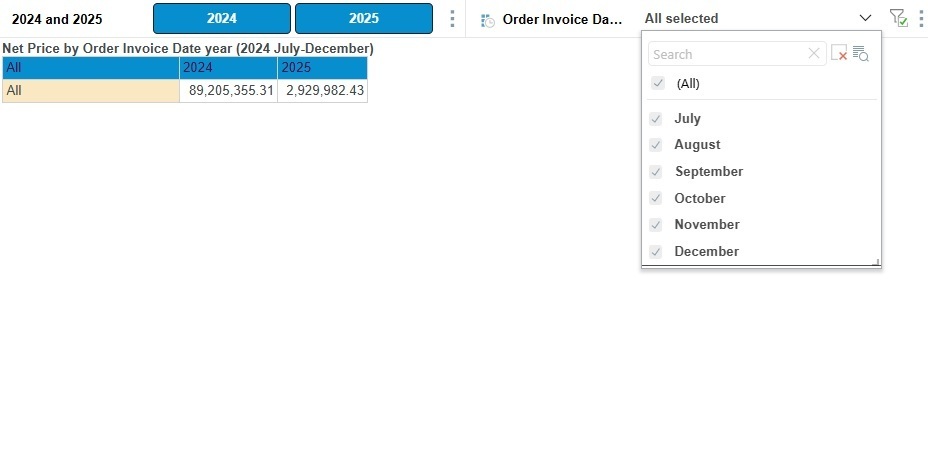How do I limit the available months per year
I’m trying to maintain two columns (2024 and 2025) on my Discover Matrix Grid. However, I only want the 2024 column to reflect data from July 1 to December 31, while the 2025 column should include all available data.
I understand that I could select full months (e.g., July 2024, August 2024, etc.) to achieve this, but I’d prefer the column headers to remain simply labeled as "2024" and "2025", rather than individual months.
Additionally, I'd like the MONTH slicer to only display July through December if 2024 is selected in the YEAR slicer.
11 replies
-
Hi ,
You leave the Year and Month Name attributes and create a custom list for Full Month which has July 24 onwards, and drop it into the "combined elements" filter.
Here I did a full months set from July 2009 to July 2010: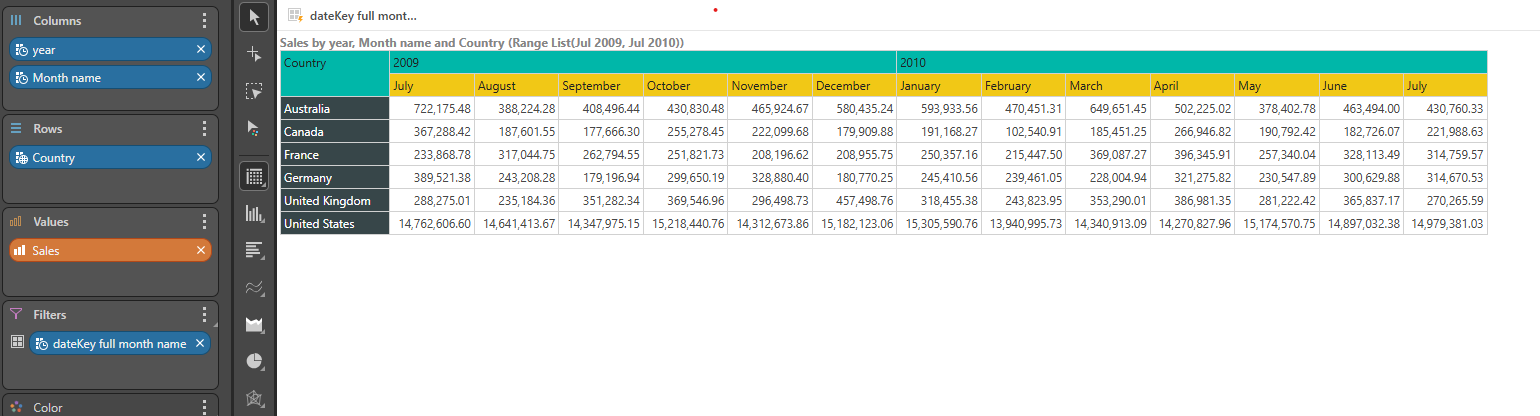
For the slicers, you can create a parameter of years, and then create a custom list for months that looks something like this (using that year parameter you created) :
if( [Date].[year].@[908dc051-227d-4bbf-a74f-ee31d15c124e].caption = "2009", range( [Date].[Month name].[July], [Date].[Month name].[December] ), [Date].[Month name].allmembers )and then you can use this list to create month parameter, or select it into the filters drop zone: