0
Date Calendar Slicer Load Time Settings
I'm trying to find a way to set the load time settings for the Date Calendar slicer. There isn't an option (v2020) to set the load time settings.
When the presentation loads, it pre-selects a random date and I would like to set this to the latest date/last member. Is this possible?
1 reply
-
Hi Kimaal,
The latest version of Pyramid, 2020.20, supports this:
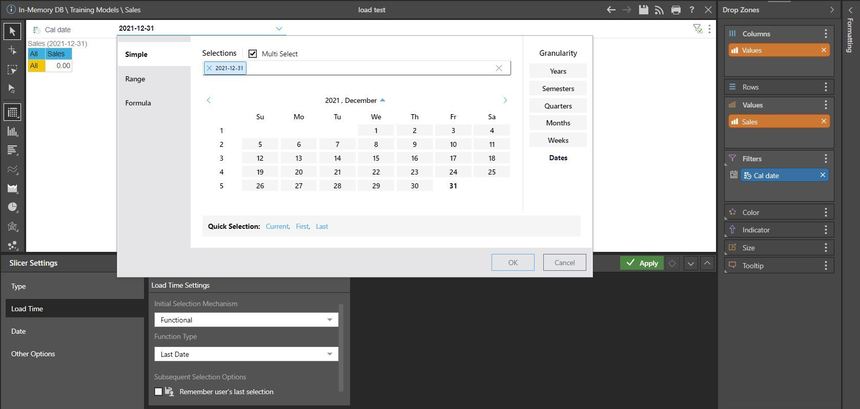
Go to the settings for the slicer, select Load Time, then Functional, then Last Date.
Hope that helps.
Ian
