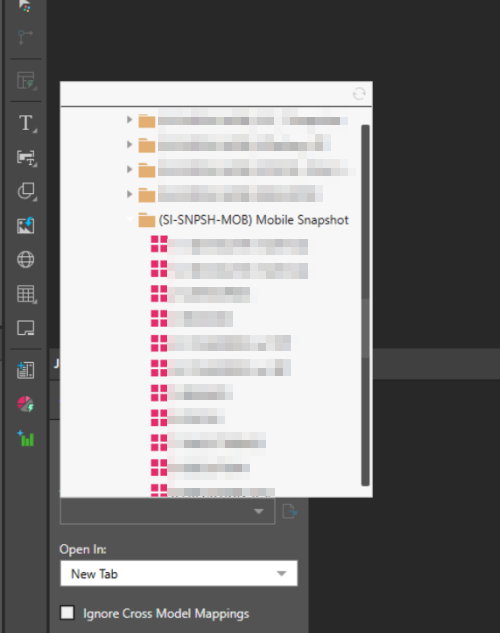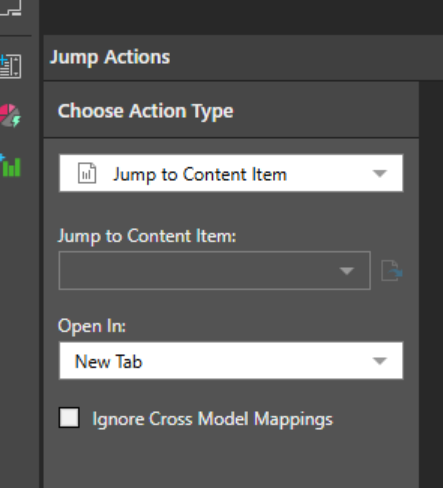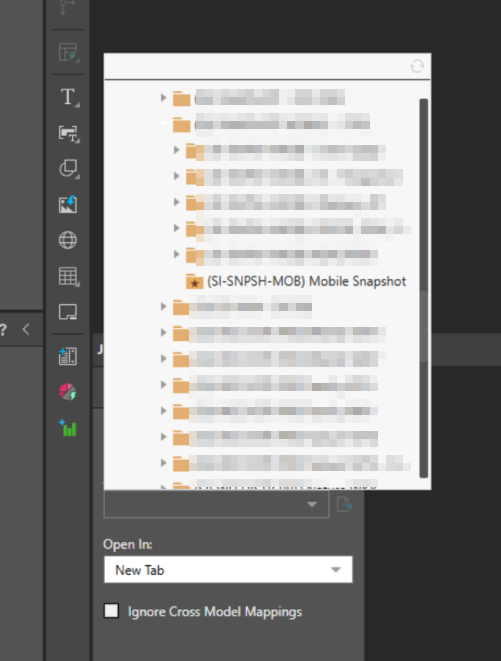Favorited Folders Lose Hierarchy in Selection Dialogs
Hello PA Team,
I'd like to report a problematic behavior that affects user experience when configuring actions.
The Issue:
When a folder is added to Favorites, it loses its hierarchical expandability (the "chevron" icon disappears) inside the "Jump to Content Item" selection dialog.
Crucially, this happens even if the user navigates to the folder through the standard Content Explorer tree, not just through the Favorites list.
User Impact:
This is extremely confusing for users. They navigate through the main Content Explorer structure, find their folder, but suddenly cannot expand it to select a target report. They do not realize this is happening simply because they "favorited" the folder earlier. It looks like a bug or a broken permission.
Requested Fix:
The system should respect the context of navigation. If a user accesses a folder via the Content Explorer tree in a dialog, it should always be expandable and show its hierarchy, regardless of whether it is also in the Favorites list. The "flat" behavior should only apply when viewing the "Favorites" list itself.
Visual Evidence:
Screenshot 1: Normal behavior.
The folder is NOT in Favorites. Notice the expand icon (chevron) is available, and I can see the contents.
Screenshot 2: Broken behavior.
The exact same folder is added to Favorites (marked with a star). The expand icon disappears, and I can no longer access the contents in this dialog.
Please consider fixing this behavior to ensure consistent navigation.
Thanks!