Connecting buttons to a slicer to display lists
I have constructed a global parameter with 3 buttons: "All Customers", "Customer group A" and "Customer Group B".
I have made 3 corresponding lists (All based on the same dimension, just split into 3 lists): "All Customers", "Customer group A" and "Customer Group B".
How do I connect the buttons to the "Customers" slicer that I'm using in Present so that when the user selects a button, the results shown in the multi-select drop down will only display the appropriate list?
2 replies
-
Hi
You need to create and use a "Switch List" and assign that to the slicer.
Here's my global slicer with my three groups.
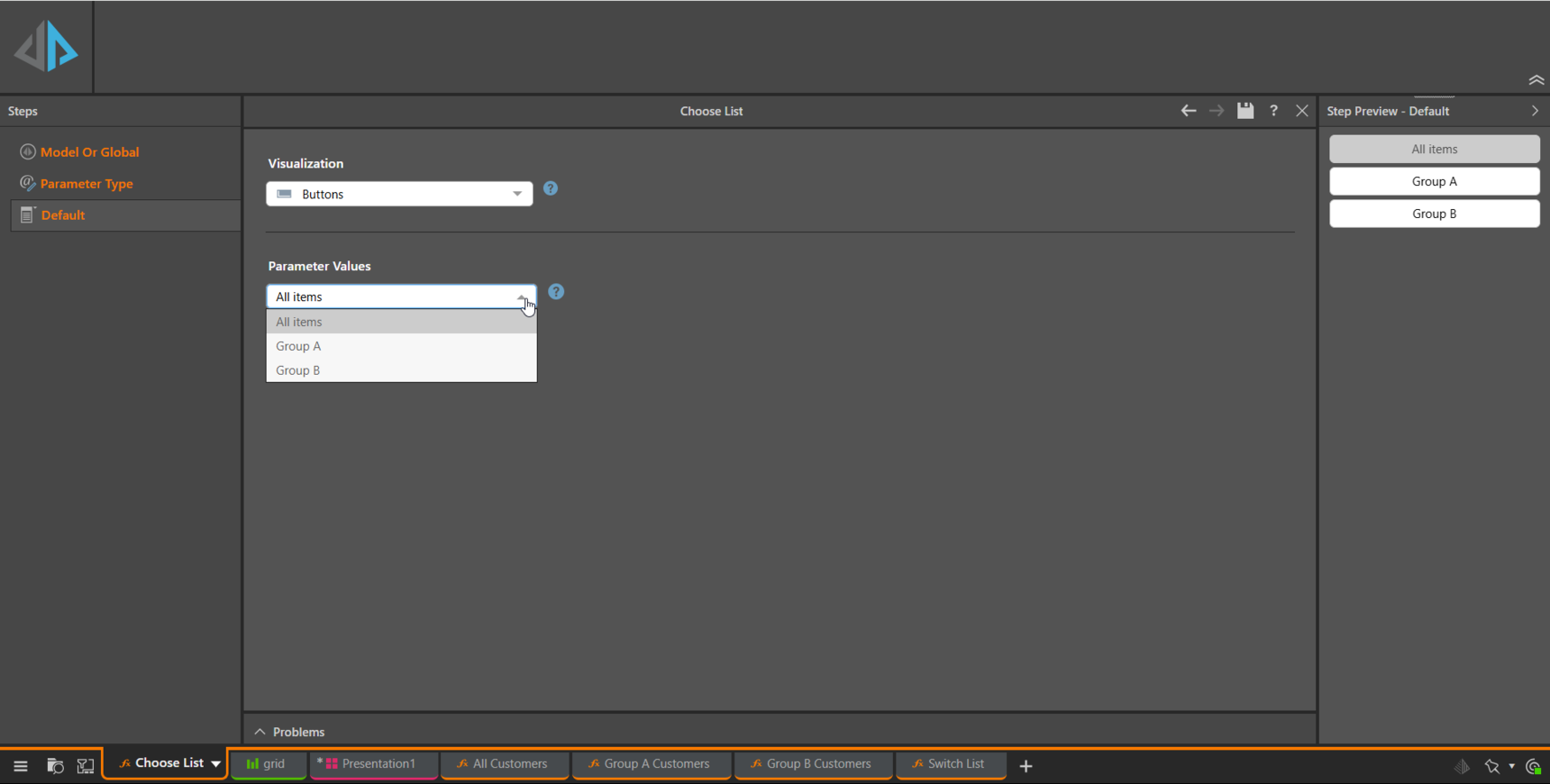
Create a new dynamic list against your model and drag and drop the "Switch" function from the "Fork" section. Select your global parameter. The diagram will spit into 3 boxes, based on your options in the global parameter plus a default list.
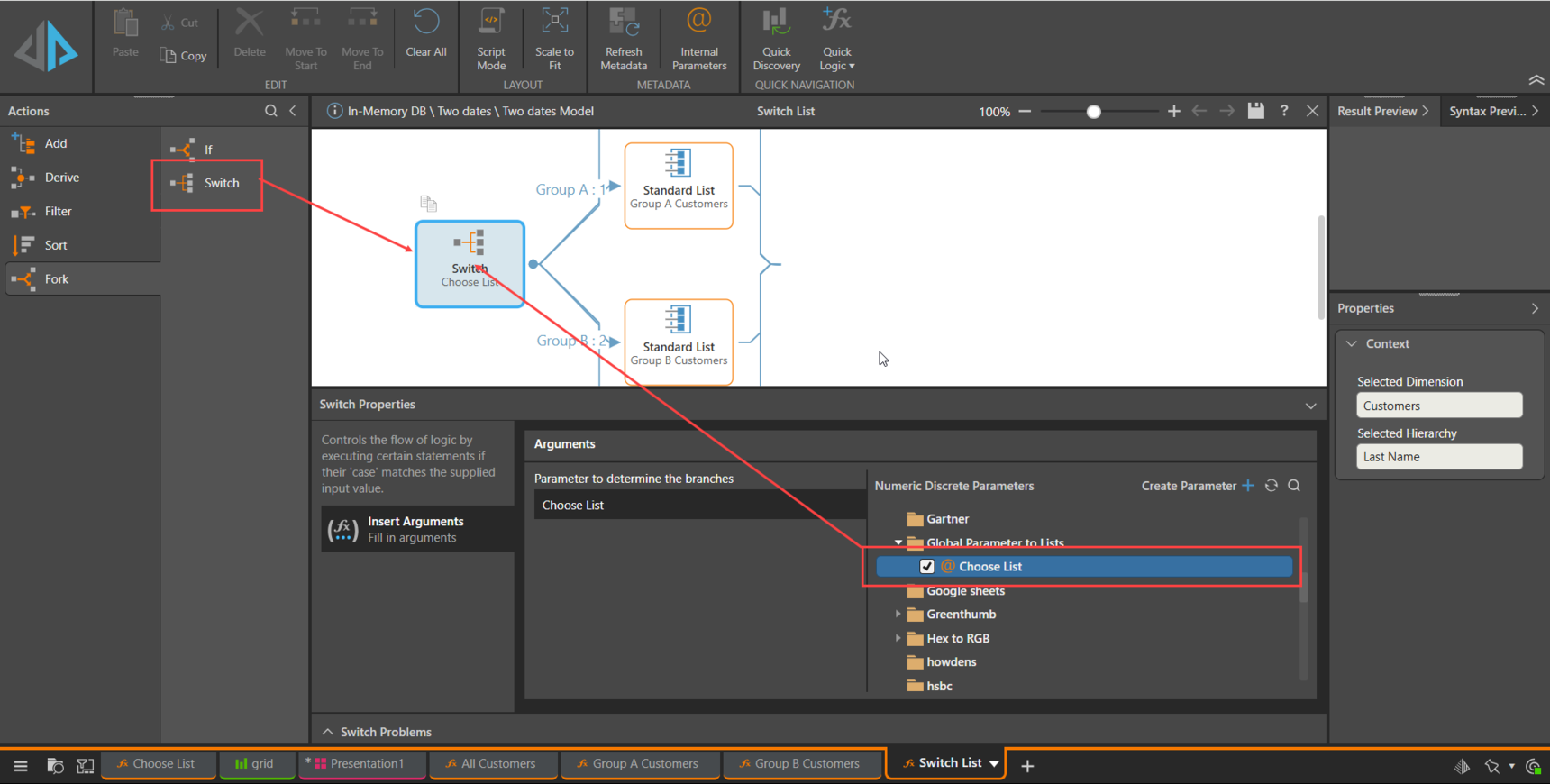
Drag a Standard List block into the first box and assign to it the All list. Repeat for the other boxes with your other lists. Put whatever you like in the default box (it's there in case any other value somehow gets in).
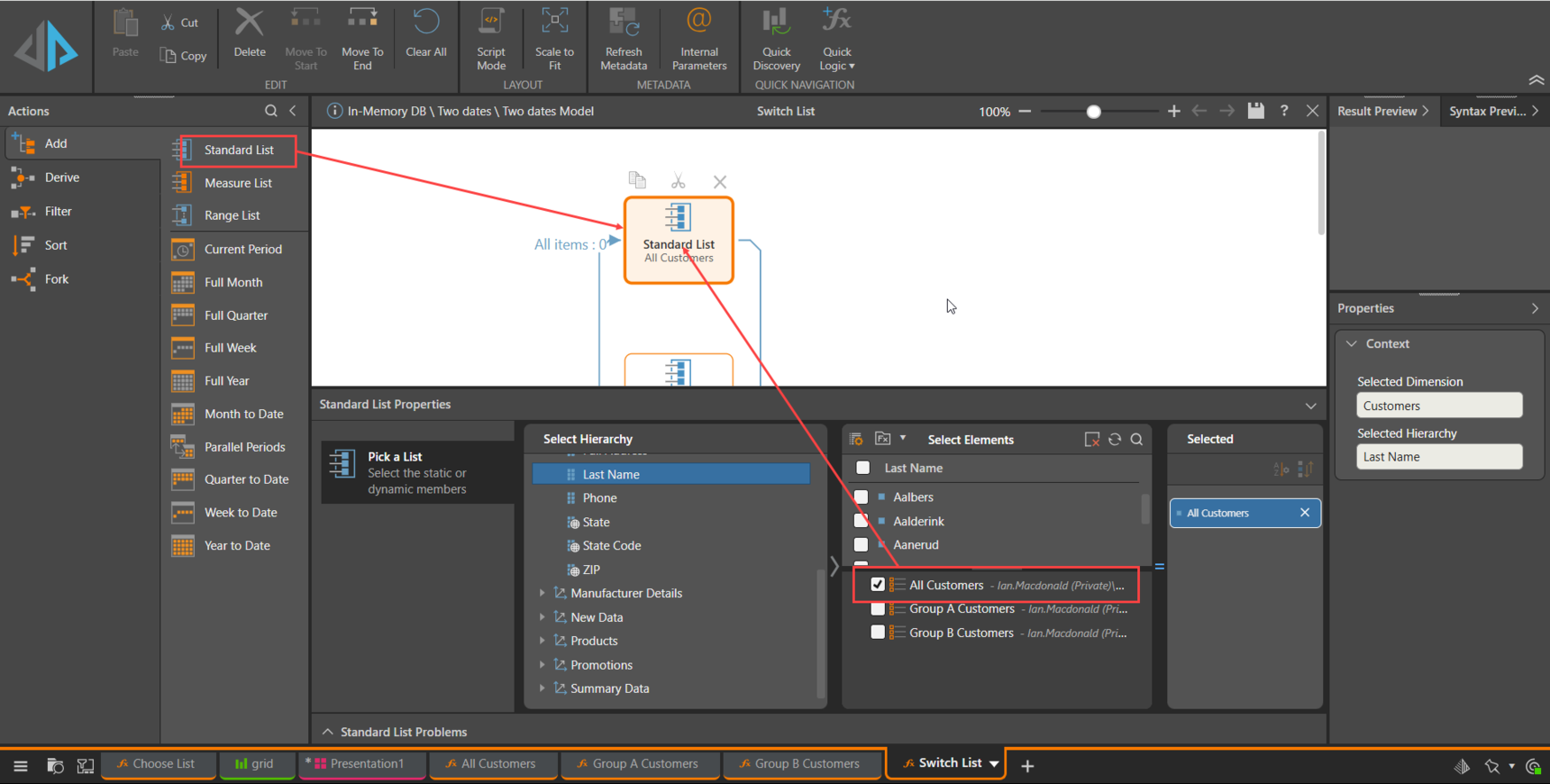
Add a slicer to your Present slide using the same hierachy as your lists, then from the Elements section in the settings, choose Lists from the drop down and assign to it the Switch List you just built.
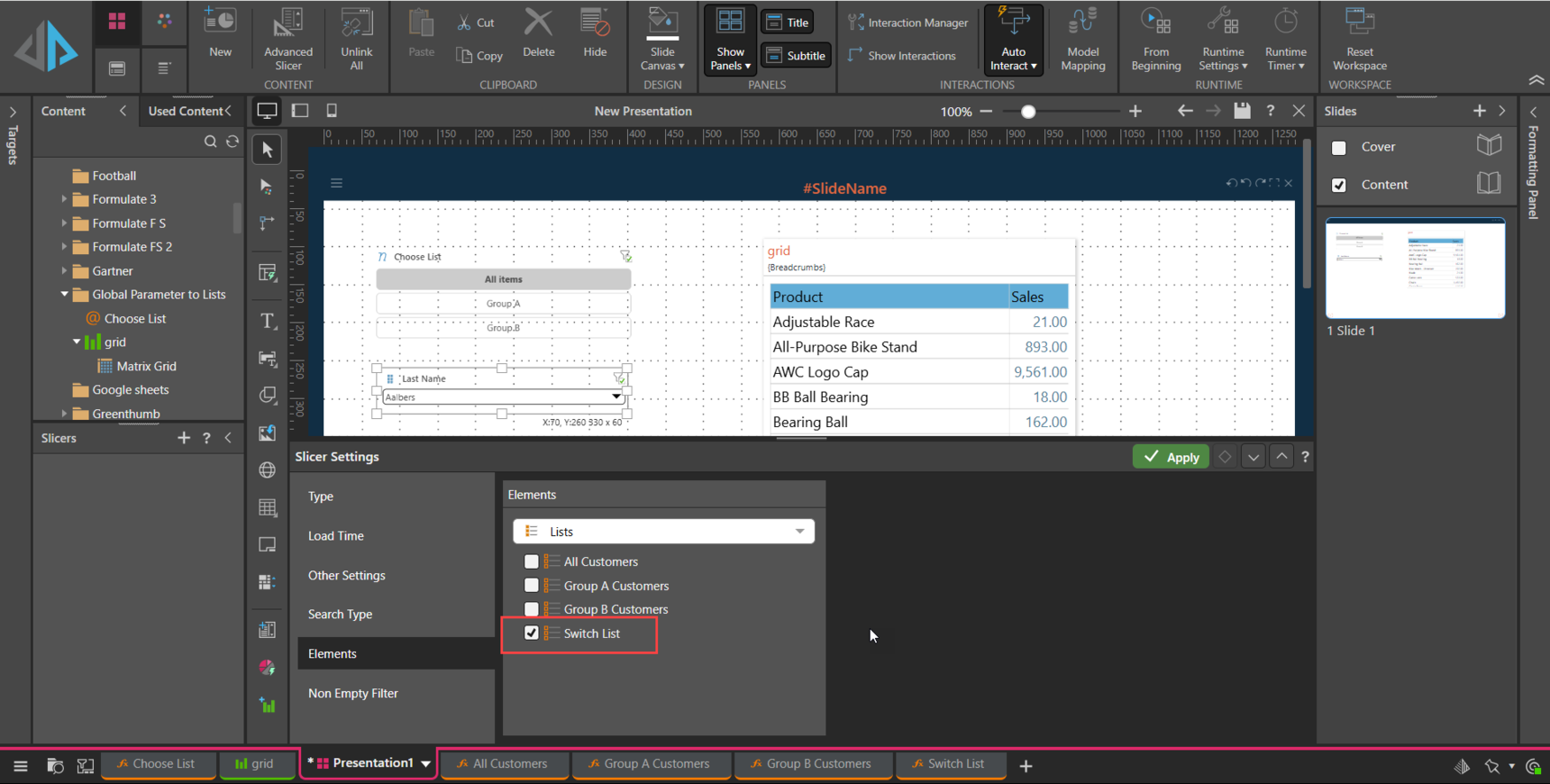
Finally, create an interaction from your Global Parameter buttons to the slicer.
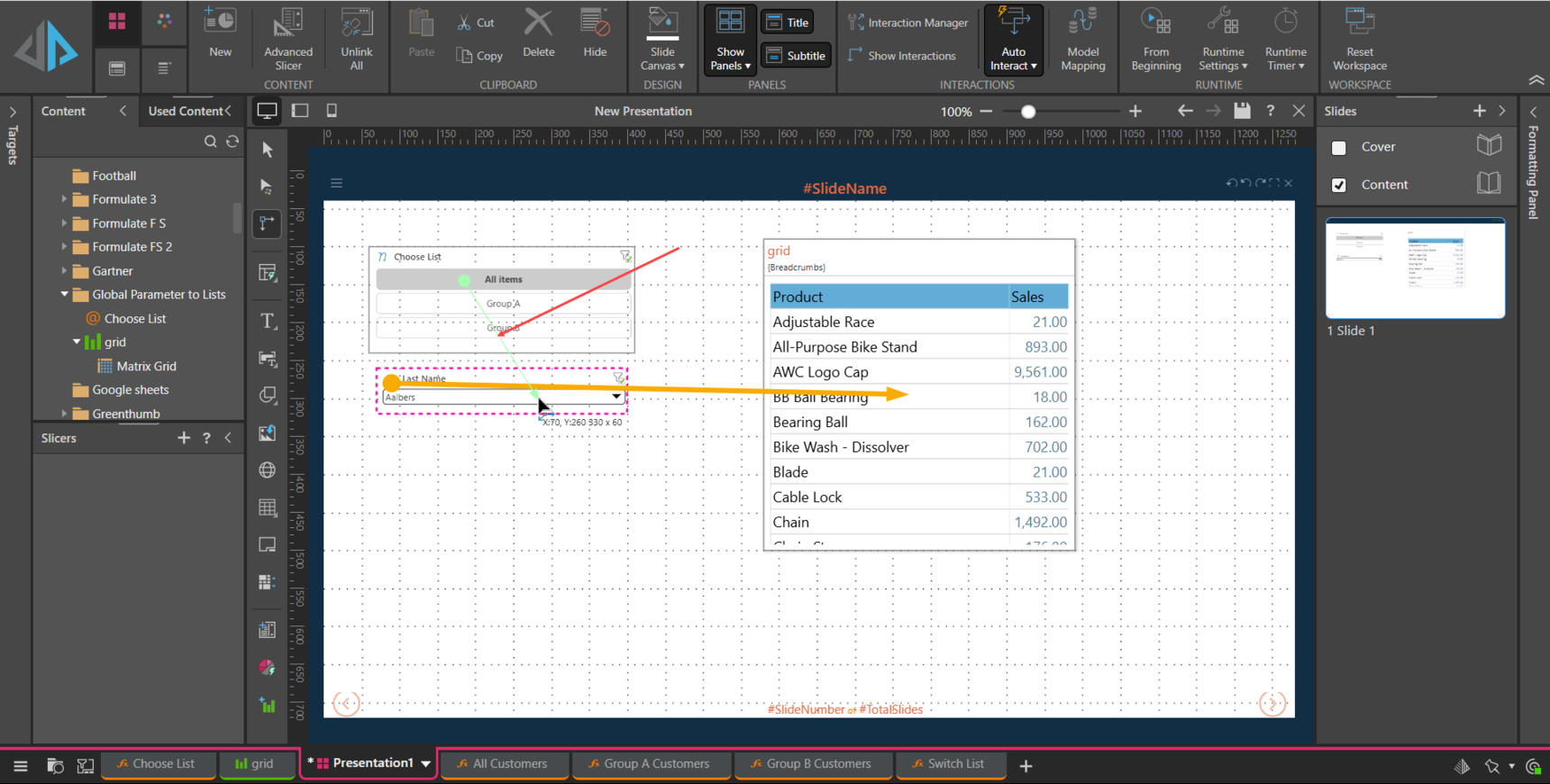
Bingo!
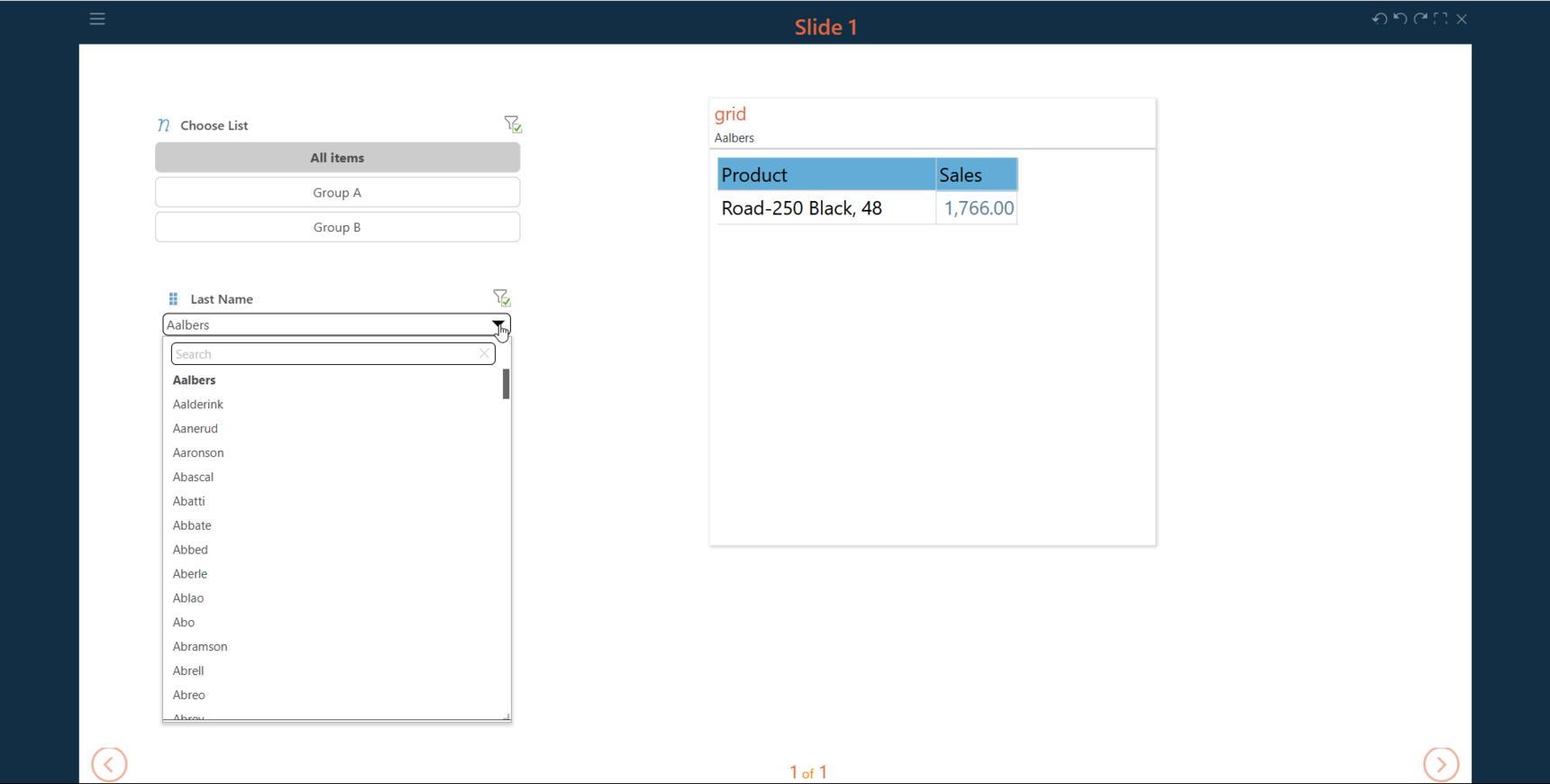
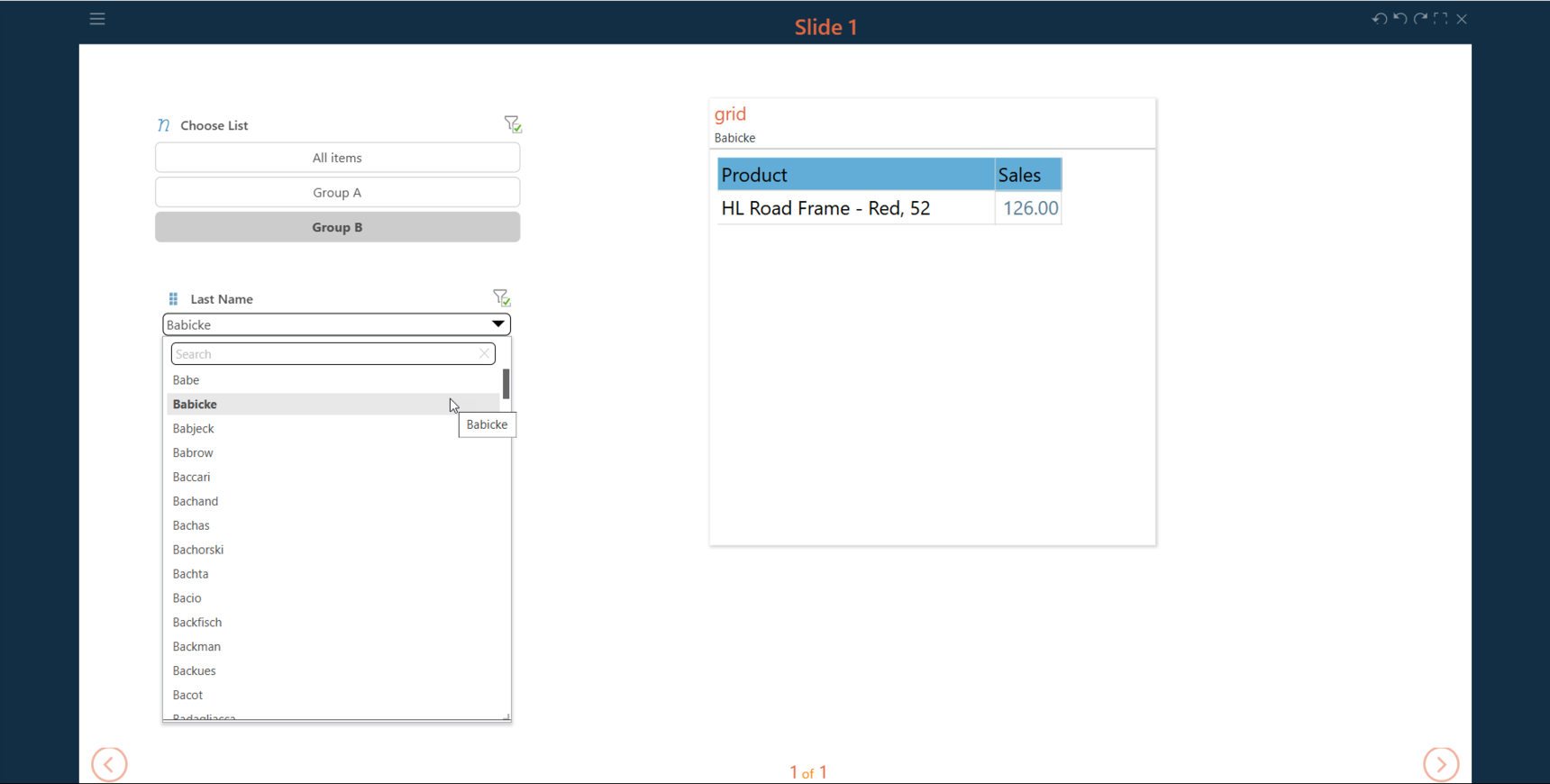
Hope that helps!
Ian
