Filter Selected Date
If user selects one date the data has to retrieved from starting date to till selected date
Lets say I have 5 years data for an insurance company where I have applied several filters in the presentation but if I apply the date filter for (may 5 2021 ) I get the data for the selected date only but the actual requirement is I need the records from starting date to may 5 2021 till date
3 replies
-
Hi Immanuel,
The scenario would require a model parameter (based on the date attribute you wish to filter) and then this parameter could be used to generate a list of dates as a range, with a start date to the date in your parameter. This list could be used in such things as filters, aggregates etc.
An example below:
In formulate, I will create a model parameter, (in this example I will use the training model data set)

I will select the members I want to be present in my parameter (this will act as the 'up to' date)

I can change the default member but I will leave this as default for this example and save this called 'My DateParameter'
Next, we will create a list in Formulate, from the side bar chose the 'Range List'

In the properties pick the element you wish to be the start date.
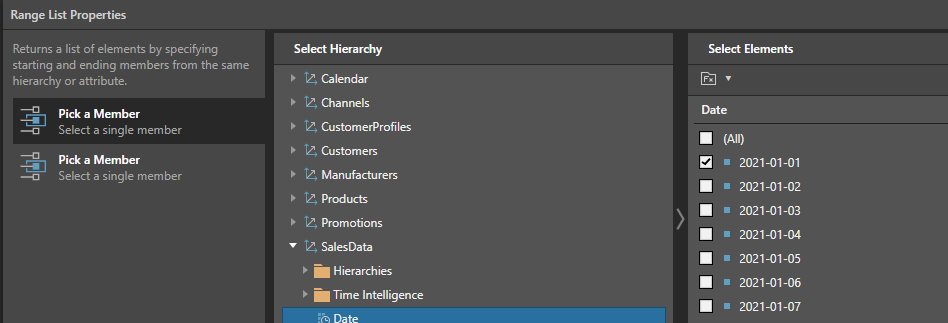
and for the second element, you will select the date parameter we created previously.

we will save this list as 'MyDateList'
Now I have this list, I can use this in a discover

here I have gone to my date attribute, viewed the elements and selected my new list. When the list is added the data parameter is then shown
Now if I select a date from the parameter it will give me a range of dates from the defined start date to the parameter date

I hope this has given you an idea of how you may apply this to your scenario
thanks
Mark.
-
Hi, you can also try to use the range option within the calendar filter:

