Dashboard Gallery: Analysis of Credit Card Transactions

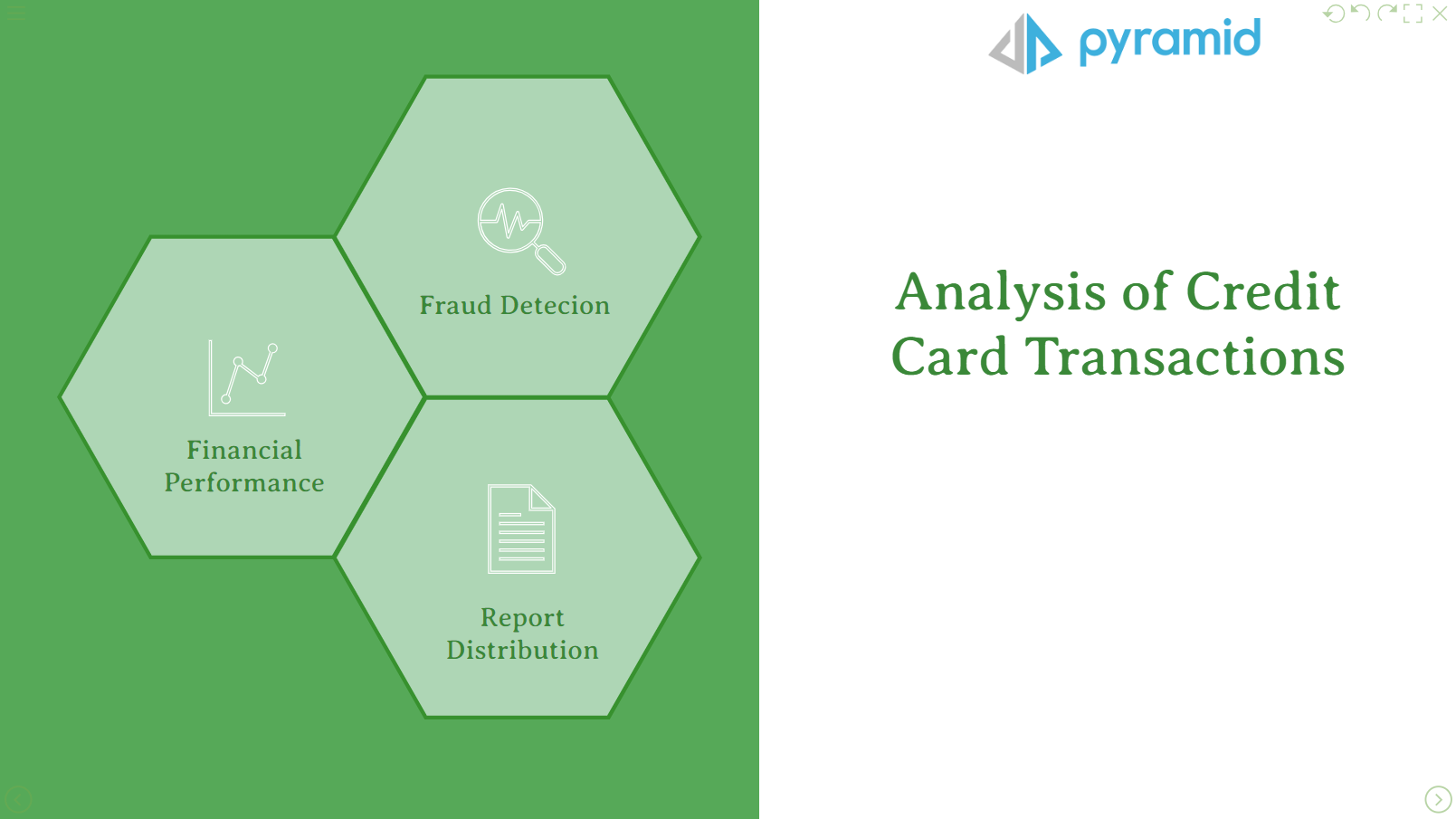
Dashboard Gallery:
Analysis of Credit Card Transactions
This Dashboard has been created as a demonstration for a variety of functions in the Financial Services Industry. There are three main panels to be reviewed. They can be accessed from the Hexagons on the start page.
- Financial Performance Analysis
- AI Driven Analysis of potential Credit Card Fraud
- Additional Financial Report with integrated Print to PDF
The Dashboard consists of three Panels and a Start Page
1. Start Page

The Main is designed for easy access to the underlying Panels. A click on the Hexagon will jump you to the report.
2. Financial Performance Analysis
This Page consists 2 KPIs, 4 reports and AI Generated Smart Insights:

- Top Left you see two KPIs for number of Transactions and $-Value transacted.
- Each of the Hexagons holds a report.
- Sales Volumes
- Bubble Chart with Merchant Profiles
- A line Graph with a 6-Month Forecast
- The Grid on the right includes a Parent Child Hierarchy that can be folded out
- Finally on the top right AI generated Smart Insights with Basic Stats, and an Impact Analysis
3. Fraud Detection Panel

This page is driven by a predictive model in the background to deliver easy to use information. With the help of this data users can identify potential fraud.
- The Table on the left gives you an overview about Transactions, and the prediction wether this is a potential fraud.
- The right consists of a Barchart that predicts Fraud Probailities
- the 6 Hexagons contain
- 2 KPIs on the top left
- A correlation analysis about impacting features
- A line graph depicting Fraud Numbers
- A Bubble Chart with Fraud Categories and
- A map with Fraud Hotspots
From the Lock you can access further reports
Financial Reporting and Print Button
The last page offers a collection of reports in typical financial reporting style. Including Sliding Filters and coloured indicators.
As an additional feature you can click on the print button in the report. This will then trigger the creation of a PDF

For further inquiries on this Dashboard, please reach out to
