"Last N Weeks" Function in Calendar Slicer is Misleading
Hello PA Team,
I'm reporting a highly confusing behavior in the Calendar Slicer that appears to be a UI/UX bug.
Steps to Reproduce:
In Discover, add a date hierarchy to the Filters zone to create a Calendar Slicer.
Open the slicer, go to the "Formula" tab.
Choose a specific date (e.g., Friday, Jan 31st).
For the function, select "Last" 3 "Weeks".
Actual Behavior:
The slicer returns only three dates: Friday, Jan 31st; Friday, Jan 24th; and Friday, Jan 17th. It returns the same day of the week for the last 3 weeks, not the full date range.
Expected Behavior:
The function "Last 3 Weeks" should intuitively return all days within that 21-day period. The current behavior is completely unexpected and misleading. To get the expected result, I have to use "Last 21 Days," which is not obvious.
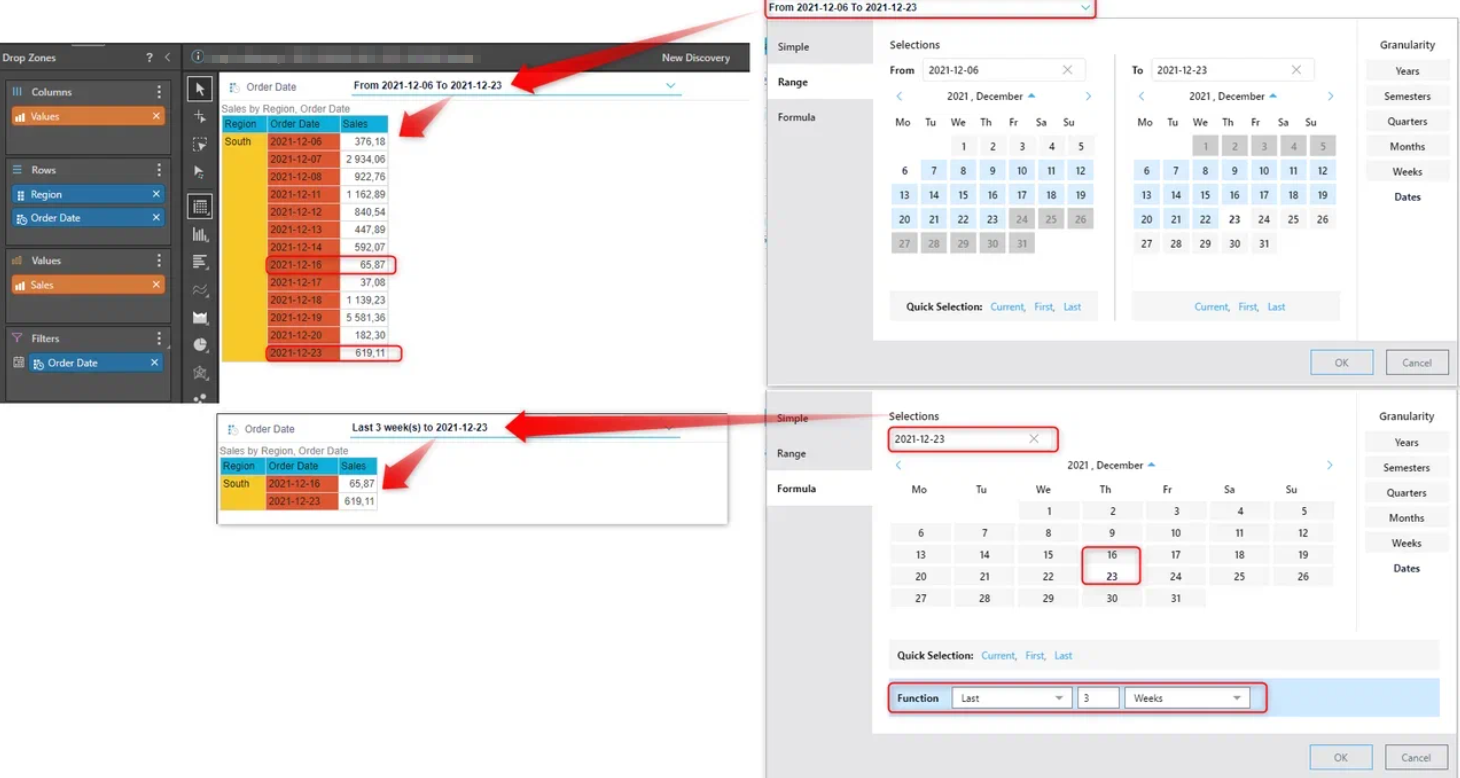
Why this is a bug:
The function's name ("Last N Weeks") does not match its behavior. This leads to user confusion and incorrect data filtering. If this is the intended design, it is not documented anywhere and needs to be either changed to be more intuitive or clearly explained in the UI.
Thanks!
1 reply
-
I agree with you that this might be misleading, , but most probably it is more the overwhelming functionality of the date filter...
If you select "Weeks" for Granularity (at the right edge of the filter) then you get your intended results!

