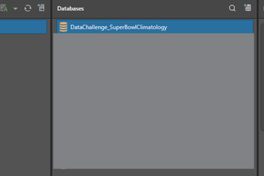-
Congratulations - Level 3 Certified: Jeff Ojile - Pyramid Analytics
Congratulations, Jeff Ojile, a fellow team member here at Pyramid Analytics for completing his Level 3 certification shortly after joining the team! Thank you for the passion and energy you bring…
-
Congratulations - Level 3 Certified: Daniel Robinson - Data Orbis
Congratulations to Daniel Robinson and our partner Data Orbis on their first Level 3 Certification! This is a huge milestone — well done, Daniel and team!…
-
Pyramid Explore Challenge - Just in Time for the Upcoming Super Bowl
Super Bowl Showdown (Analytics Edition!)
With the NFL Super Bowl right around the corner, we’re kicking off a Pyramid Explore Challenge that combines football, data,…
-
Day 16, 17, 18 of 18 Days of Year-End Community Celebration!
Whew, what a year! First, I want to thank everyone who participated in our 18 Days of Year-End Celebration here in the community. It’s been such a meaningful way to close out the year together.…
-
Day 15 of 18 Days of Year-End Community Celebration!
Day 15 — Share a Holiday/Winter Tradition We come from many cultures. Tell us about a tradition from your family, region, or community — big or small.
-
Day 14 of 18 Days of Year-End Community Celebration!
Day 14 - A Book, Video, or Article That Stuck With You Learning happens everywhere. What content — professional or personal — taught you something valuable this year?
-
Day 10, 11, 12, 13 of 18 Days of Year-End Community Celebration!
Days 10, 11, 12, 13 As many of us head into some well-deserved time off this week, let’s kick things off with a little holiday trivia!
Test your knowledge and see who can score the most correct…
Badges
Latest Posts

 I'm Angelie, your Community Manager here at Pyramid Analytics
I'm Angelie, your Community Manager here at Pyramid Analytics